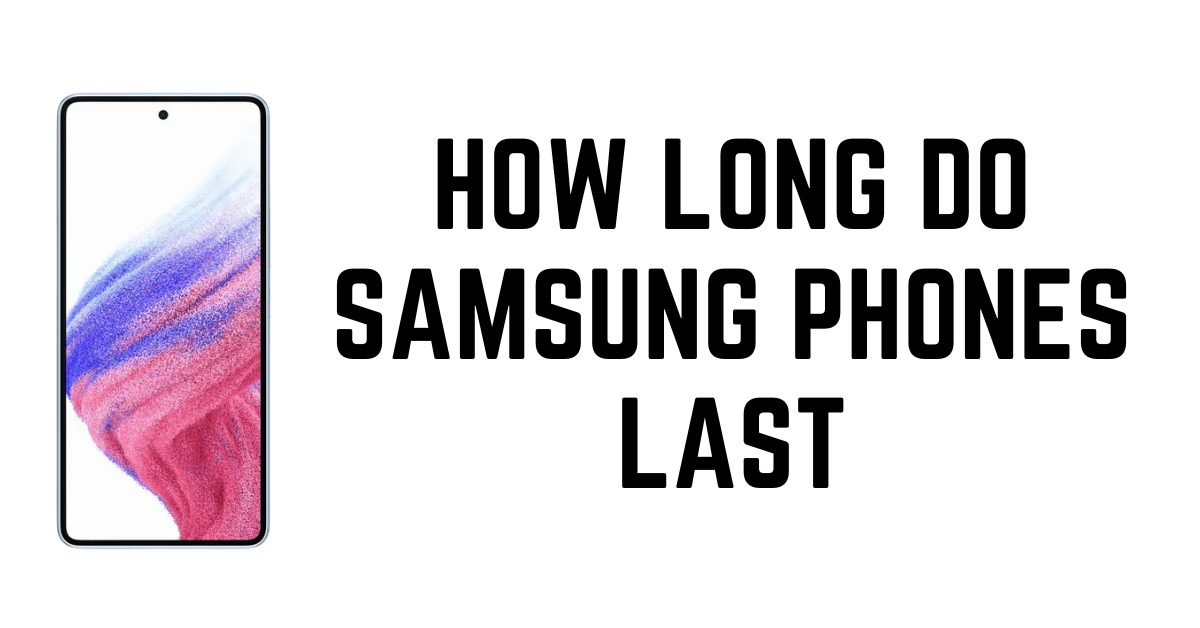HBO Now on Samsung Smart TV has just been released, but some people don’t know how to download it and get the app on their TV. Today we will show you all the steps and tips that you need to download HBO Now for your Smart TV. HBO Max is a relatively new streaming application that isn’t compatible with most Samsung TVs. You don’t need to worry if your Samsung TV is not old than 4 years.
How to Download & Watch HBO Max on a Samsung smart TV
If you are using a Samsung Smart TV, you can easily download HBO Now and use it on your Smart TV. You have come to the right place if you wonder how to do it. Today, we will guide you through the process of downloading HBO Now on a Samsung Smart TV.

To download HBO Now on a Samsung Smart TV, you will need to make sure that you have a Samsung Smart TV, that it is connected to the internet, and that it has a working internet connection.
Step 1: Log in and search for apps.
Connect your Samsung TV to a wifi or Ethernet because it is needed to download HBO and watch. If you can’t connect wifi, an Ethernet connection that is cabled Ethernet connection is another alternative. Now check speed of your internet with du speed test
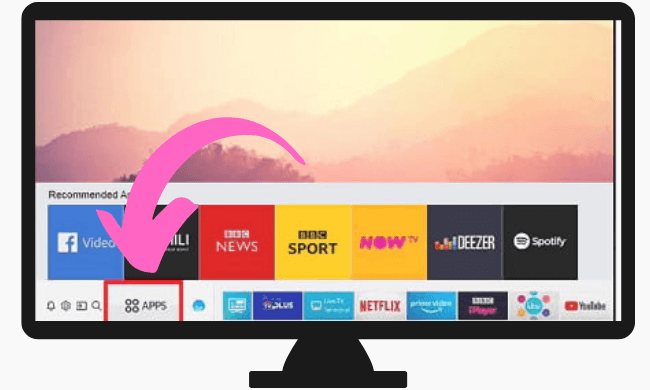
After that, select the Smart Hub button (Some TVs may also have the home button) on your remote. If you’ve never tried the Samsung TV intelligent features before, you must register or sign in using your Samsung account. Now, click on the Applications section at the bottom of the menu to proceed.
Step 2: Search for HBO Max App and download it
The Apps section on your TV will include a recommended and/or Editor’s Picklist. The app will probably be in the recommended section, but you can use the search option if it is not there.
- Look at the top-right menu and click on the search button.
- Type “HBO Max” in the search box and click on “Done.”
- You should choose only “HBO max from the results” In the past, HBO had many other applications such as HBO Go, but now the focus is solely on HBO Max, so you should choose only this. If your Samsung smart TV doesn’t have an option to search, browse into the Categories section instead and search for apps streaming shows.
Read more: How to Screen Mirror iPhone to Samsung TV
Step 3: Create account and sign in to HBO Max.
Step 1: Install HBO Max on your TV. Now, Return to the Apps section and click on HBO’s icon to launch the application.
Step 2. The app will now ask you to sign in using your account details. If you’re not set up with your HBO Max account yet, we suggest you head over to your mobile or computer to register for HBO Max, as doing it via your TV could be a bit difficult.
Step 3. To ensure you’re sure that your app stays updated. It’s best to visit the Apps, select Settings, and enable auto-update. The app will automatically update itself every time a new version is available, and you won’t need to be concerned about it.
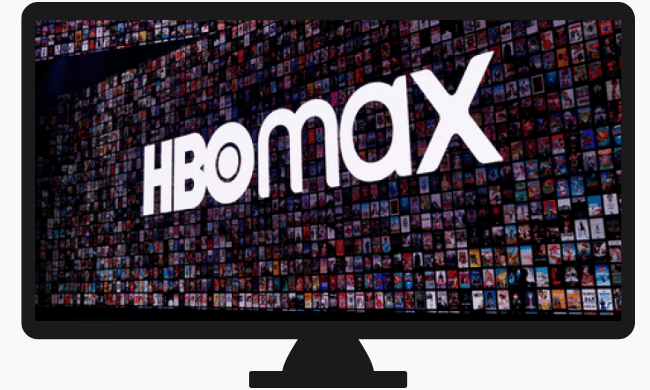
How do I Cast HBO maximum to a Samsung Smart TV
The HBO applications for smartphones have an integrated Chromecast compatibility. It means that you’ll be able to find the casting option whenever you watch any video.
- On your cell phone, open Google Play Store or App Store to install HBO Max.
- Open your HBO Max app. Go to your account, and log in.
- Connect your phone and Samsung TV to the internet
- Start watching your favorite movies or TV programs. The cast symbol can be seen in the upper-right portion of the display.
- Choose the “Cast” Button
- Select which Samsung Smart TV you want. Make sure that you’re using the Samsung smart TV with Chromecast integrated.
- The TV show you will play on your phone will be shown on TV.
How do I Cast HBO Max on a Samsung Smart TV using a laptop?

- Connect to the same wifi network you use for the Samsung smart TV or your PC.
- Start your Google Chrome web browser. Visit the HBO Max website to find out more.
- Begin watching or listening to the music you like. On the screen, you can right-click.
- Choose the option Cast in the dropdown menu. The option to cast is accessible via the upper-right edge’s 3-dotted menu.
- In the menu that pops up, select the smart TV.
- Select the Cast tab in the Sources dropdown menu. It will cast only the tab to the region in which HBO Max is open.
What is HBO Max?
HBO Max is a top internet streaming service for entertainment, only available in the United States. HBO Max provides HBO video content and feeds from other streaming websites via tie-ins.
Cartoons, documentaries, top reality shows films, series, and many other programs are among it’s selection of offerings. The price increases in line with the length of the footage.
It is also possible to access old material dating back to 100 years like Looney Tunes CN, CNN, and other video clips.