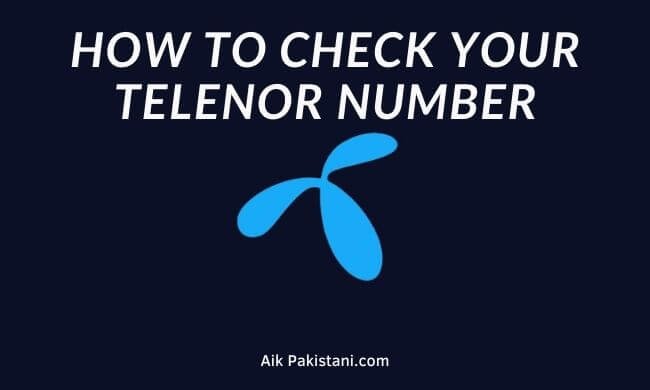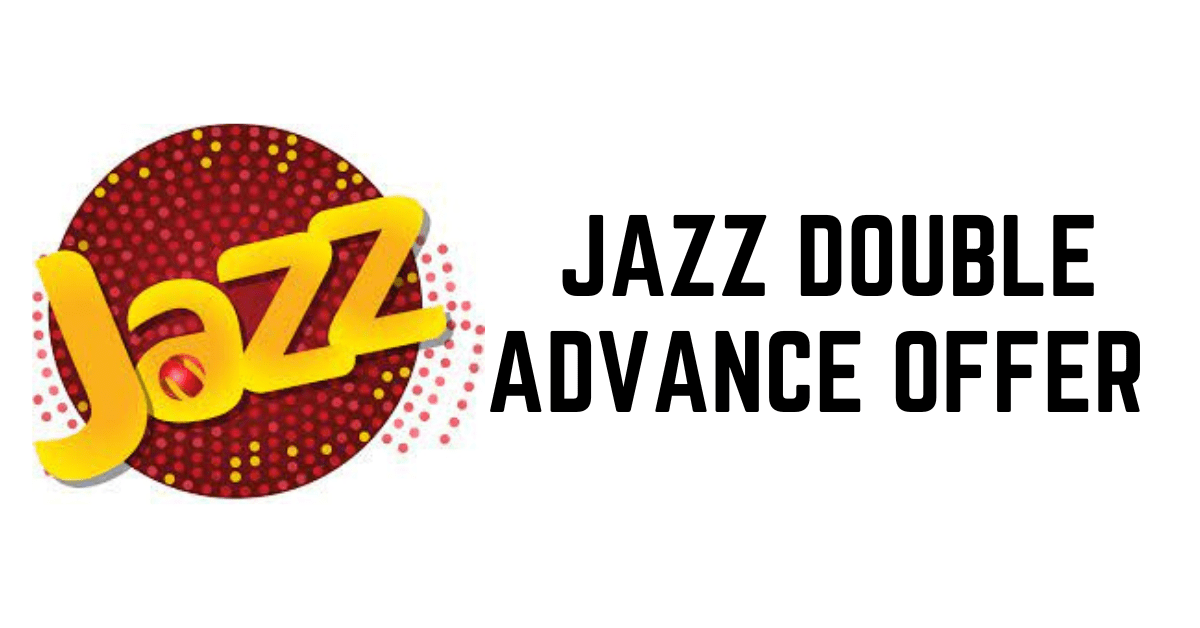If you’re the owner of a Telenor SIM and are unable to recall your number, don’t fret because we’ve come to your help you. Telenor is one of the largest telecommunication companies in Pakistan. You can check your telenor number from your mobile very easily. It is really easy to check your telenor number. If you don’t know how to do that then here are the steps for checking your telenor number.
How To Check Your Telenor Number
SMS to 7421
- Open text message application on your phone.
- Send an empty SMS to 7421.
- It will take a few minutes until you receive a response from 7421. You will soon receive a message with your Telenor number.

Recommended: How to share telenor balance
Call 7421
- If you’re not able to use credit for sending a text, all you need be able to do is
- Make a call to 7421 on the Telenor sim.

- This call is transmitted via auto-response.
- Soon you will get a response from 74221 with your Telenor SIM number.
Use Telenor App
To discover your Telenor number through the My Telenor app, Follow these instructions:
Download my telenor app from google playstore. If it is your first time of downloading this app, register yourself. Otherwise, login using your credentials. After login, the home screen will show your telelnor number as shown in picture below.
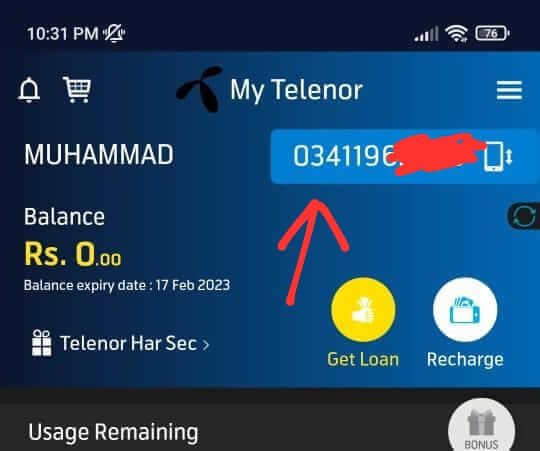
Talk to Telenor Representative
A different method to find out the required information regarding your Telenor SIM will be to talk directly with your Telenor representative. To do this, you’ll need the following information:
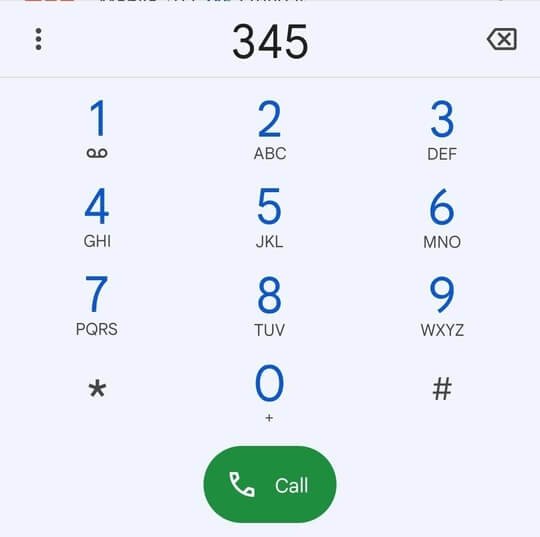
- Your name
- The CNIC you are using
- The IMSI code (printed in the reverse of the SIM card)
Once you have all the necessary information and information, you can dial 345 from the number on your Telenor SIM. Then, follow the directions for a direct call to a Telenor representative.
Follow the directions offered by the Telenor representative. Please give them the required information (your names, CNIC, and IMSI number). Once you’ve completed their instruction, they will contact you on your Telenor number. Please keep it in a safe place to keep it safe.
Want to Check Ufone Number? Here is How to Check Ufone Number
UseTelenor Website
You can look up your Telenor number using a more easy method, which is via Telenor’s website of official Telenor website.

- Go to the Telenor official website using this link.
- In the lower right corner on the right side, you will find the dark box “Telenor Customer Service’.
- Click on the icon to begin chatting with the Telenor customer service representative.
- Explain the problem to representative in English or Urdu
- The representative will then supply you with the information regarding your Telenor number.
It is important to keep remember that you can only use the SIM card registered under your name. You can have up to 5 networks SIM cards at any one time.
Conclusion:
If you want to check your telenor number using your mobile phone, then you need to download the Telenor App from the App Store or Google Play Store. And to check your telenor number, you need to follow the above-mentioned steps. If you have any queries regarding the telenor number, then please feel free to comment below.
Call or send empty message to 7421.