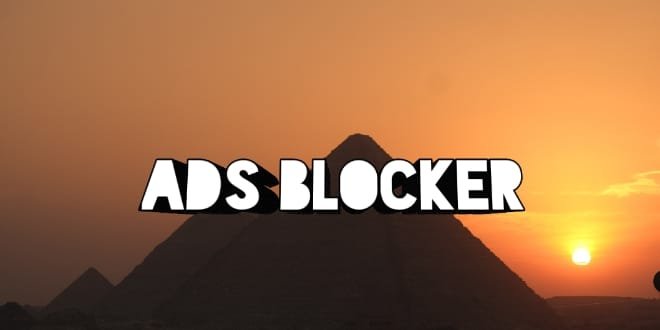Ad blocker block all ads for android users
Ad blocker block all ads
Are you tired of being bombarded with ads every time you browse the internet? Do they interrupt your online experience and slow down your device? Well, say hello to the Ad blocker! This powerful tool can block all those pesky ads from appearing on your screen. But is using an Ad blocker really worth it? In this blog post, we’ll take a closer look at what Ad blockers are, how they work, their pros and cons, which one to use and how to disable them. So sit back and relax as we explore the wonderful world of Ad blockers!
What is an Ad blocker?
An Ad blocker is a software program that prevents ads from appearing on your device while browsing the internet. These annoying ads can come in many forms, including pop-ups, banners, and videos, and they often slow down your device’s performance.
Ad blockers work by filtering out specific types of content based on predefined rules set within the program. They use complex algorithms to identify ad-related code snippets and block them before they have a chance to load on the web page you are visiting.
There are different types of Ad blockers available for users to choose from. Some are browser extensions that only work within certain browsers such as Google Chrome or Mozilla Firefox. Others are standalone applications that can be installed on your computer or mobile device.
While there are certainly benefits to using an Ad blocker – such as faster loading times, improved privacy, and reduced data usage – it’s important to note that some websites rely heavily on advertising revenue to stay operational. So if everyone started using Ad blockers indiscriminately, it could potentially harm the online ecosystem by depriving publishers of their rightful income.
Ultimately, whether or not you should use an Ad blocker depends largely on personal preference and how much you value uninterrupted browsing experience versus supporting publishers who depend upon advertisements for their livelihoods.
How do Ad blockers work?
Ad blockers are browser extensions or apps that remove advertisements, pop-ups, banners and other types of ads from websites. But how do they actually accomplish this?
Firstly, ad blockers use a database of known advertising servers to identify and block ads before they can even reach your browser. This means that the ad is blocked at the server level rather than at the user’s device.
Secondly, ad blockers also use filters to analyze web pages for elements commonly used in advertising such as images with specific dimensions, scripts containing certain keywords or phrases related to ads. If any of these elements are detected on a webpage, then it will be blocked from showing up in your browser.
Some advanced ad-blockers may utilize machine learning algorithms that learn over time which elements on a website should be blocked based on user interaction and behavior patterns.
Ad Blockers act as an intermediary between you and online advertisers by intercepting requests between websites and browsers while using specialized algorithms to decide what content should be displayed or not.
The Pros and Cons of using an Ad blocker
Using an ad blocker has become increasingly popular over the years, with many internet users choosing to install them on their devices. While there are certainly some benefits to using an ad blocker, it’s important to consider both the pros and cons before making a decision.
One of the most obvious advantages of using an ad blocker is that it can greatly improve your browsing experience. By blocking ads, you’ll be able to navigate websites faster without being bombarded by annoying pop-ups or banner ads. Additionally, using an ad blocker can help protect your privacy by preventing some types of tracking cookies from being installed on your device.
However, there are also some downsides to using an ad blocker that should be considered. For one thing, many websites rely on advertising revenue in order to stay afloat – if everyone used ad blockers, these sites might have trouble generating enough income to keep running. Additionally, while most ads may seem like annoyances at first glance, they do occasionally provide valuable information about products or services that could benefit you.
Ultimately, whether or not to use an ad blocker is a personal decision that depends on your individual needs and preferences. If you find yourself constantly frustrated by intrusive ads and don’t mind potentially missing out on some useful information from time to time, then installing an ad blocker could be a good option for you. However if supporting content creators and receiving marketing info is something important for you: maybe Ad Blockers aren’t such a great idea after all!
Which Ad blocker should you use?
Choosing the right ad blocker can be a challenge, especially when there are so many options available. However, it is important to select an ad blocker that meets your specific needs and preferences.
One popular option is AdBlock Plus. It blocks most ads while still allowing some “acceptable” ads through. This feature has been controversial among users who feel that any type of ad should be blocked.
Another option is uBlock Origin, which claims to use fewer system resources than other blockers while still effectively blocking ads. It also offers advanced features such as the ability to block scripts and trackers.
Ghostery is another great choice for those concerned with privacy and tracking. Not only does it block ads but it also prevents websites from tracking your browsing activity.
Ultimately, the best ad blocker for you depends on your individual needs and preferences. Take some time to research different options and try out a few before settling on one that works best for you.
How to disable your Ad blocker
If you’ve installed an ad blocker on your browser, it’s likely that you did so to improve your browsing experience by blocking intrusive ads. However, there may be times when you need to disable the ad blocker temporarily – for instance, if a website is not functioning correctly or if it requires you to view ads in order to access content.
To disable your ad blocker, start by locating the icon for the extension on your browser toolbar. Click on this icon and navigate to the settings menu. From here, you can toggle off the switch next to “Enabled” or uncheck any boxes related to blocking ads.
If you’re using a standalone ad-blocking program rather than a browser extension, look for similar settings within the program itself.
It’s worth noting that while disabling an ad blocker may allow certain websites or content providers to display their ads properly, doing so also exposes your device and personal data to potential security risks from malicious advertisements. Therefore, make sure that you only disable your ad blocker as needed and always use caution while browsing online.
Conclusion
When it comes to using an ad blocker, there are certainly pros and cons to consider. On the one hand, an ad blocker can greatly improve your browsing experience by blocking annoying and intrusive ads. This means you’ll be able to browse faster without interruptions or distractions.
However, on the other hand, some websites rely on advertising revenue in order to stay afloat. By blocking all ads with an ad blocker, you may inadvertently harm some of these sites by denying them that revenue stream.
Ultimately, whether or not you choose to use an ad blocker is a personal decision that depends on your own preferences and priorities. If you value speed and ease of browsing above all else, then using an ad blocker might be right for you. But if supporting content creators and publishers is important to you as well, then disabling your ad blocker for certain sites could be a worthwhile compromise.
Regardless of what choice you make regarding your use (or non-use) of an ad blocker, it’s always important to stay informed about how they work and how they can affect both users and businesses alike.
Main theme
The main theme of this article is the use and effects of ad blockers. Ad blockers are software that prevent advertisements from appearing on websites, social media platforms, and other online content.
Ad blockers work by detecting code associated with ads and blocking them from loading in a user’s browser. They can be installed as browser extensions or stand-alone applications.
The pros of using ad blockers include faster page load times, fewer distractions while browsing the internet, and increased privacy due to reduced tracking by advertisers. However, some argue that their use could negatively impact websites’ revenue streams if visitors are not exposed to ads.
When choosing an ad blocker, it’s important to consider factors such as its effectiveness at blocking ads, compatibility with your device/browser, and any potential trade-offs such as slower performance or paid subscriptions.
If you want to disable your ad blocker for certain sites (such as those you want to support), most browsers have options for whitelisting specific domains.
While there are valid arguments on both sides of the debate about whether or not to use ad blockers, ultimately it comes down to personal preference and priorities when browsing the internet.
Advantage
In summary, using an ad blocker can greatly enhance your online browsing experience by blocking all ads. It eliminates distracting pop-ups and banners, improves website loading times, and protects you from potentially malicious ads.
However, it’s important to weigh the pros and cons before deciding to use an ad blocker. While it offers many benefits, it also affects the revenue of websites that depend on advertising for their income.
If you do choose to use an ad blocker, be sure to select a reputable one that won’t compromise your privacy or security. And if you ever need to disable your ad blocker for a specific website that you want to support, most blockers allow you to whitelist certain sites.
Using an ad blocker can be a game-changer in terms of improving your online experience. But like with any tool at our disposal, we should always use it responsibly and consider its impact on others as well.