Moderation is a key factor when growing the audience on Instagram. But you cannot run a successful Instagram page without adding some admins. You can only do it when you know how to add admin to Instagram.
So it’s time to add an admin to help you manage your Instagram account by managing your content and engaging your followers. If you don’t know the procedure, I am here to give you a brief Instagram tutorial so that you can learn how to add an admin to your Instagram account.
How Do I Add An Admin To Instagram?
You can easily add an admin to your Instagram account by following these three simple methods:
Method 1: Share Your Instagram Login Information With Your Admin

Although it’s a simple way to add admin, trusting your admin not only for information but also for abilities to manage your account is vital. This trust may cost your account, for which you spend much of your time. You can also lose your Instagram followers if the admin betrays you.
However, if you have trust issues, the admin can close or restrict the activity of your Instagram account. So you can add admin to your account with this method, but you may find it restrictive. Remember that you cannot add multiple users, and you should have to continue with this daunt that IG can close your account at any moment.
Try to look for other safe ways, and if you are here, you have thought of this method.
Method 2: Add Admins To Instagram Via Facebook
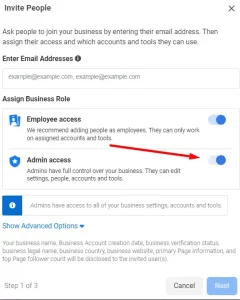 This method is for you if you want a safer way of adding admin to Instagram. However, it is complicated but worth it.
This method is for you if you want a safer way of adding admin to Instagram. However, it is complicated but worth it.
Although Instagram and Facebook are of the same blood, Instagram doesn’t allow adding admin while Facebook provides this service. However, you can take advantage by using the link between them.
For this, follow these steps.
- Create your Business Manager Account on Facebook.
- Then switch to an Instagram business account.
- After this link, both social media accounts.
- Find an admin from your Facebook account for you.
- Then enter the ID of your admin and assign him as an admin for your account.
- Ask your partner if he receives your Request.
After that, ask your admin to follow these steps:
- Click on “user.”
- Next, click on “page.”
- Now click on “add.”
- Your Request gives access to the page. Here enter the Instagram name or link.
- Then click on “Request Access.”
You can see the Request in the left bar and the admin access request. You can add Second Admin to your Instagram Account using this method.
Method 3: Add Instagram Admin using AiGrow
 The third and one of the most reliable methods to add admin is through the AiGrow. It provides safety for your accounts as compared to the other two methods. AiGrow allows you and your admin to manage your Instagram account without sharing your information and links.
The third and one of the most reliable methods to add admin is through the AiGrow. It provides safety for your accounts as compared to the other two methods. AiGrow allows you and your admin to manage your Instagram account without sharing your information and links.
You must only sign up for free and connect your account by following the on-screen steps or prompts. After this, give an email and password for your AiGrow dashboard instead of your login information. And share this dashboard information with your admin.
Now admin can manage your account with practical activities and cannot do harmful activities like following users, blocking the users, and deleting your account. I think it’s the safest method for adding an admin to your Instagram account.
Can I Add An Admin To My Instagram Business Page?
Yes, you can add an admin to your Instagram business page. You can allow others to post and boost your business if you have a business account. These people work as your Business manager and engage followers with the latest updates. However, if you use any business manager for page roles, you may need to assign these roles to the Business Manager.
How To Add Admin To An Instagram Business Account
It is one of the common questions about how to add admin to an Instagram business account. It an important to get the right person because it’s a matter of your business account and a trustworthy person for these responsibilities. Due to this, consider the importance of running a business account and follow a reliable procedure for adding admin to an Instagram business account.
Most of the top brands and Instagram influencers want to get admins to handle their accounts, and they are looking for the process. But there is a problem because Instagram doesn’t allow admin for account holding. For this, you may need to use the services of Facebook to enable this feature for Instagram.
For this, follow these simple steps.
Switch to your business account and then link it to your Facebook account
And ask the admin to use the following steps.
- Click on “user.”
- Next, click on “page.”
- Now click on “add.”
- Your Request gives access to the page. Here enter the Instagram name or link.
- Then click on “Request Access.”
But remember that there are upsides and downsides to this method. Consider them before adding an admin to your Instagram business account. These upsides and downsides are the following.
Upsides
- This method allows you to add multiple users as admins on your one Instagram business account.
- You can do this without sharing your login information with others.
- All the page handle will remain in your hand, and you can replace any admin whenever you want.
Downsides
- The whole procedure is very complicated.
Final Words
Adding admins to your Instagram account is good and very helpful if you need someone to take care of your Instagram account. Having another admin will increase the possibility of engaging your followers and benefit your business promotions. We tried our best to brief you about various methods. You can consider it according to your need and add admin to the Instagram account.



