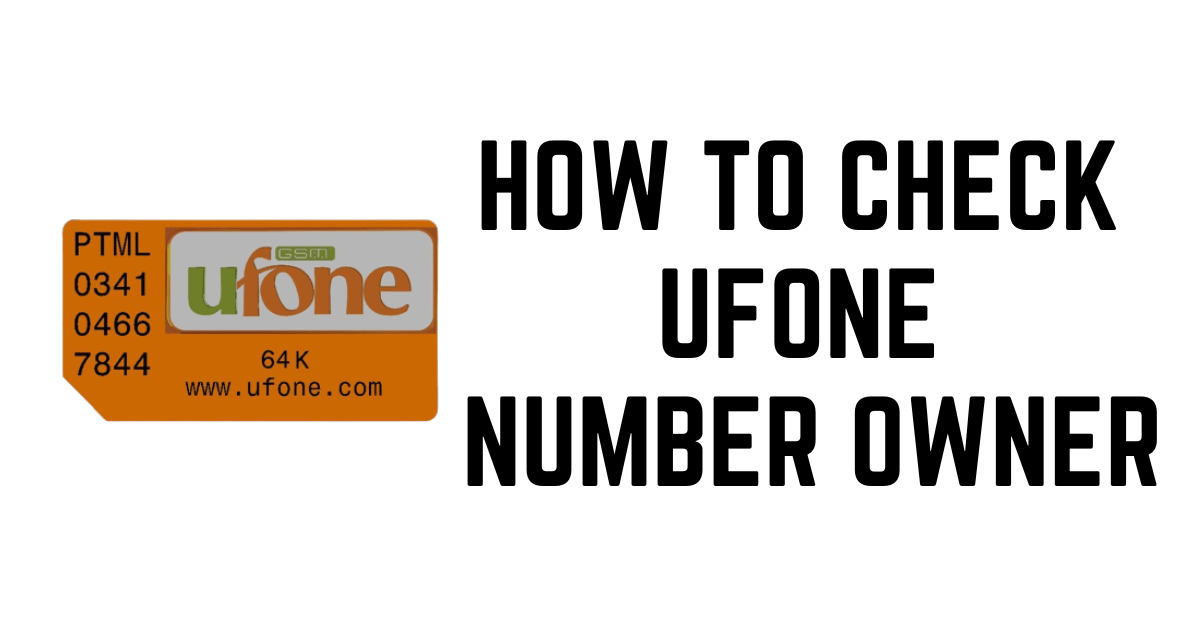Sometimes, you need to remember your sim number, or you have an old sim and want to find out the owner of the sim. You can change the owner’s name and convert it to your name if you know the basic details of the actual owner of the sim. Ufone gives you a USSD code to check the details related to your number.
If you found a Ufone sim on your way and want to find out the name and number of the sim owner, the quickest way is to get information from the helpline. This article contains all the information about how you can check the name and number of the owner of the Ufone sim.
Follow this article to get complete information about checking the owner of the Ufone sim.
How To Check Ufone Number Owner Name?
Different methods are below to check the owner’s name from your Ufone number. The step-by-step information about checking the owner’s name of the Ufone sim is below;
Method 1: How to Check Ufone Number Owner Online?

Learn More: How to Check Telenor Number Easily
Method 2: How to Check Ufone Sim Owner CNIC Number?
There is another method through which you can check the Ufone Sim owner’s CNIC number. PTA has introduced a new feature through which you can check all the required information about the owner by following some basic steps. PTA’s main motive is to prevent the customers’ security; that is why you should always check the name and number of the owner before using a sim for permanent use.
 Follow these steps to check your owner’s name and CNIC number;
Follow these steps to check your owner’s name and CNIC number;
- Take your original identity card, send an SMS with your CNIC number on the text, and send it to 668 from your mobile phone.
- PTA has made a proper system, and you will receive a confirmatory SMS containing information about all your active sims issued by your name.
- If you see any random number on the list or any number you don’t own or know about, immediately contact the nearest Ufone customer service office to block all the unexpected sims.
- You must bring your ID card to the franchise to block the other numbers.
- The customer service agent will give you a PTA’s designated form; when you fill and submit the form, you will be free from unwanted numbers within 48 hours.
- When you dial the above-given code, you will have to pay only service charges of Rs.1.
Method 3: How to Check Ufone Number Detail?
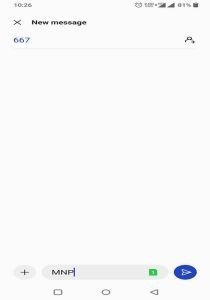 You can also check the number detail, including CNIC number, name, date of sim activation, and connectivity type, with the help of this method. Follow these steps to check the owner;
You can also check the number detail, including CNIC number, name, date of sim activation, and connectivity type, with the help of this method. Follow these steps to check the owner;
- Open the messaging app from your phone after inserting the sim.
- Type MNP into a text message and send it to 667.
- MNP means my number, please.
- You will soon receive a second message containing all the sim details. It includes the name of the person who owns the sim, his CNIC number, and the date of activation of that sim and connection type.
There is one thing that you must keep in mind this service is not free, and you will have to pay some service charges. The above-given method is free but contains all the owner’s information. So, this includes some service charges.
Final Words
You can quickly check the details of your Ufone number for free if you follow the above-given methods. This article contains complete information about your name’s active and inactive sims. Ufone usually changes these codes; if any of the above-given code is not working for you, you can visit the Ufone website and take the updated codes and try them.