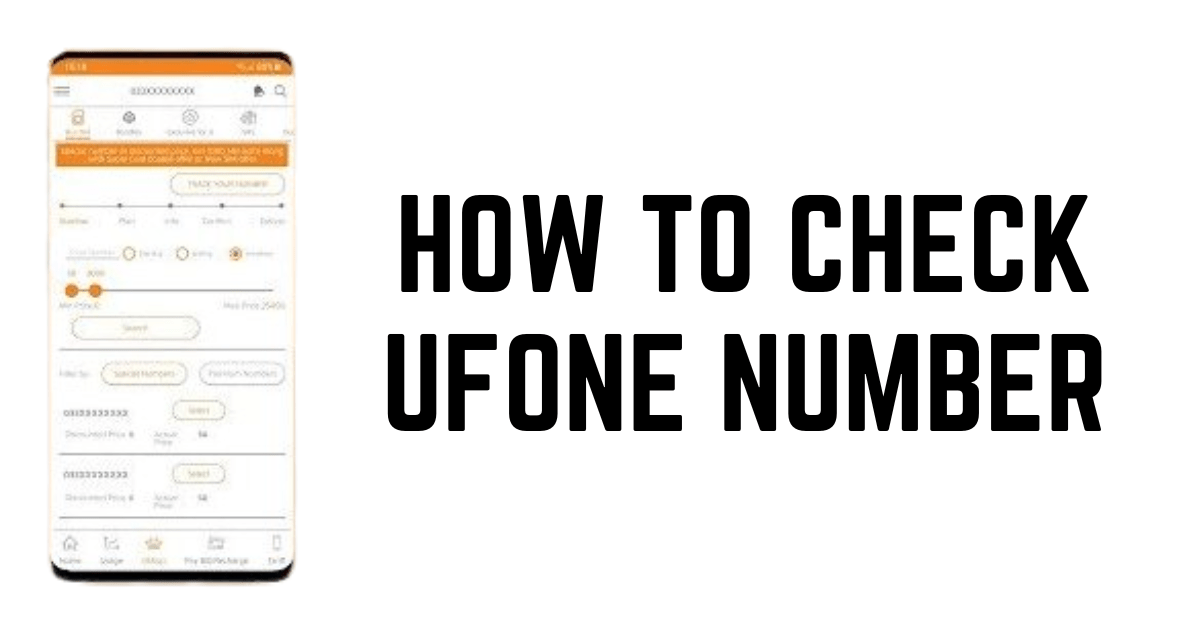Whether you have bought a new Ufone number, need to remember your current number, or might find a sim on your way and don’t have any idea about its number. You will first think about how to check Ufone number without balance. You don’t need to worry anymore, as this article contains all the information about how to check the Ufone sim number.
There are 4 easy ways through which you can check your sim number. You can also check the owner’s name, CNIC number, and more details through these methods. So, if you find a sim on your way and want to find out the owner, these methods below will benefit you.
How To Check My Ufone Number?
There are 4 different methods through which you can check your Ufone number; follow these methods step by step to check your number;
Method 1: How to Check Ufone Number Code?

- Open the dial pad on your phone.
- Enter the code *780*3# and press the dial button.
- You will see a USSD code running; wait for a few seconds.
- Now, you will see your sim number on the screen after completing the process.
Follow these simple steps to check your mobile number. You can also dial code *1# to check the number. These two codes work the same, and you will know your sim number in seconds; this is one of the easiest methods to find your phone number.
Method 2: How to Check the Ufone Number Owner?
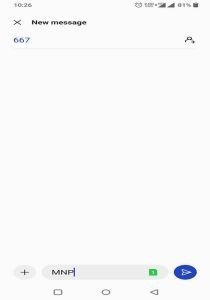 Some users also want to check the name and CNIC of the sim owner because you might find some sim on your way and want to give them back. Follow these steps to check the owner;
Some users also want to check the name and CNIC of the sim owner because you might find some sim on your way and want to give them back. Follow these steps to check the owner;
- Open the messaging app from your phone after inserting the sim.
- Type MNP into a text message and send it to 667.
- MNP means my number please.
- You will soon receive a second message containing all the sim details. It includes the name of the person who owns the sim, his CNIC number, and the date of activation of that sim and connection type.
There is one thing that you must keep in mind this service is not free, and you will have to pay some service charges. The above-given method is free but contains all the owner’s information. So, this includes some service charges.
Also Want to Find Zong Number? Here is How to Check Zong Number Methods Explained
Method 3: Check Your Number Through My App
 Ufone App gives you the option of checking your mobile number. This application has multiple functions; from giving you package details to balancing inquiries, you can also check your mobile number through this app. Follow the steps to check your number through My App;
Ufone App gives you the option of checking your mobile number. This application has multiple functions; from giving you package details to balancing inquiries, you can also check your mobile number through this app. Follow the steps to check your number through My App;
- Go to the play store and download My Ufone App.
- Sign into the app to launch it.
- You can also sign-up if you are new to the app.
- You will see a form and enter all the required information on the form to get registered into the app.
- After successfully registering into the app, sign up and open the app.
- You will see all the essential information on the screen with your number, name, remaining balance, other information about your packages, etc.
Method 4: How to Check Ufone Sim Number Online
 You can also check your number online if you are still looking for your sim number from the abovementioned methods. There is a helpline number of Ufone 333; you can call on that number and ask for queries through this number online. Dial this number from your keypad and talk to the company’s representative. Before you make a call, there are a few credentials that you will need;
You can also check your number online if you are still looking for your sim number from the abovementioned methods. There is a helpline number of Ufone 333; you can call on that number and ask for queries through this number online. Dial this number from your keypad and talk to the company’s representative. Before you make a call, there are a few credentials that you will need;
- Your complete name.
- Your computerized national identity card CNIC
- The number that you have on the back of your Ufone Sim card.
When you call the representative, give him all the necessary details he asks for, including name, CNIC number, IMSI, etc. after his inquiry is complete, the representative will tell you the sim number. You can write it down somewhere and save it from reaching later.
Final Words
Ufone is one of the premium telecommunication companies working efficiently across the country and has done some great marketing and advertisement in the previous years. Ufone’s priority is his customers, and he has never failed to satisfy his customers. Ufone is also a subsidiary of Pakistan Telecommunication Company Limited (PTCL).
This article contains complete information about checking your Ufone number, the owner’s name, and the CNIC number without balance. Now, you can check the number of your sim without any problem. If you have any other query, dial 333; the Ufone helpline and their customer service representative will help you. Their customer service is fast, and they help their customers in every way possible.