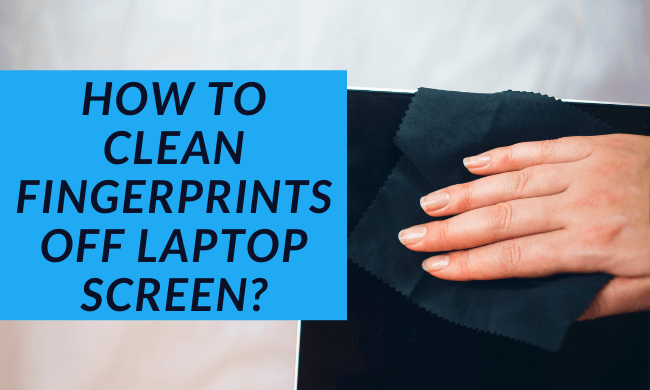Many people find it difficult to get fingerprints off laptop screens because of the oily or greasy nature of fingerprints. The greasy fingerprints stick to the surface of the glass pane and are hard to remove.
Before you start cleaning:
Before cleaning, turn off the laptop and remove it from its socket. This will prevent a short circuit in case water or any other fluids get into your device.

Check out the box of your laptop. There may be a laptop manual indicating the proper way of removing the dirt and dust.
How to clean fingerprints off laptop screen?
Here are few tips on how to clean your computer screen:
- Get a microfiber dry cloth or any other soft cloth.
- Use a glass cleaner (preferably) or water for cleaning.
- Do not throw water on your screen. Use a spray to spread a very little amount of water on your screen. If you don’t have spray, dip one end of the cloth in water and use that end to spread the water.
- If you are using a glass cleaner fluid, leave it for few minutes. So that it can do its cleansing action
- Use the piece of cloth to rub the fingerprint mark gently.
- Use a cloth with a small amount of water on the fingertips and rub gently.
- Wipe off the excess water using another cloth or a paper towel. Do not use tissue paper as it might leave small pieces on screens.
For better cleaning:
- For better cleaning do not use an old cloth, as it can make the screen dirtier.
- Avoid using a hard cloth because it can put scratches on your screen.
- If you rub the laptop screen hard, it can cause the screen to malfunction.
- You can also use a hairdryer to blow-dry the area of the laptop. The heat from the dryer will melt the lint. You can also use compressed air to blow dry the area but make sure it is a dry area because any moisture residue will make your cleaning job a lot harder.
Read more: 6 right ways to charge a laptop without a charger
Cleaning fingerprints using distilled water

Cleaning fingerprints from the laptop and keyboard by using distilled water is also possible. First, make sure you remove the battery first. Then, pour some distilled water into a spray bottle.
Use a cotton cloth to wipe the surface of the laptop. Do not use a scouring pad because it will make scratches on the LCD panel and keyboard.
To remove watermarks, use the dampened cotton cloth on the surface. Avoid using too much pressure or excessive scrubbing because it can damage the LCD screen.
Tips for the cloth to use for cleaning
When using a cloth to wipe the surface, use an area of higher quality so that your fingertips don’t get hurt by the damp cloth.

Try to avoid regular towels or tissue because they are made out of synthetic materials that can trap water molecules in their fibers.
Always use a cloth made out of cotton. The best cloth for cleaning an LCD screen is a microfiber cloth.
Conclusion:
Some people try to avoid cleaning LCD screens because they think it is too delicate to handle. However, it is just as important to be meticulous in your cleaning procedure as it is to maintain other electronic gadgets at home.
Dust and dirt accumulate easily in the gadget’s interior parts when there’s no air circulation and even when the device’s lid is closed.
If you don’t have a cleaning tool handy, you can use a soft cloth dipped into alcohol. This solution is effective in removing smudges, dust, and fingerprints from the monitor’s surface.