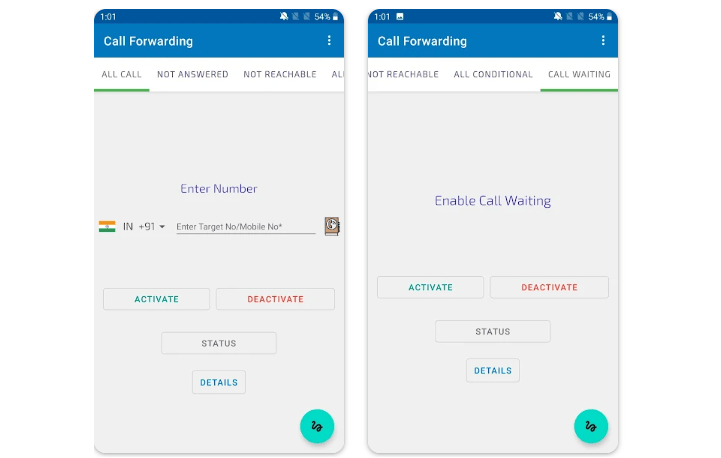In today’s fast-paced world, staying connected is crucial, but managing multiple communication channels can be a daunting task. That’s where the Call Forwarding app comes into play, offering a seamless solution to ensure you never miss an important call again.
Developed by Android Buddy, this innovative app simplifies the process of forwarding calls to alternate numbers, providing users with unparalleled convenience and control over their communication.
What is Call Forwarding?
Call forwarding is a feature that allows users to redirect incoming calls to another phone number. This functionality is particularly useful when you’re unavailable or unable to answer your primary phone. By enabling call forwarding, you can ensure that important calls are forwarded to a secondary number, such as your office line, a colleague’s phone, or even a voicemail service.
How Call Forwarding App Works
The Call Forwarding app leverages the built-in call forwarding capabilities of Android devices, but with a user-friendly interface and advanced features. Once installed, the app seamlessly integrates with your phone’s default dialer, allowing you to activate or deactivate call forwarding with just a few taps.
To set up call forwarding, simply launch the app, enter the desired forwarding number, and toggle the feature on or off as needed. The app also provides options to forward calls based on specific conditions, such as when your phone is busy, unanswered, or unreachable.
Features of Call Forwarding
The Call Forwarding app is packed with features designed to enhance your call management experience:
Easy Call Forwarding Setup: With a clean and intuitive interface, setting up call forwarding is a breeze. Simply enter the target number, and you’re ready to go.
Customizable Forwarding Options: The app allows you to forward calls based on different conditions, such as when your phone is busy, unanswered, or unreachable. You can also choose to forward all calls or selectively forward specific numbers.
Integrated Contacts and Favorites: The app seamlessly integrates with your contacts list, allowing you to quickly select frequently used numbers for call forwarding without manually entering them.
Scheduling and Automation: Set up call forwarding schedules to automatically activate or deactivate the feature based on your preferences. This is particularly useful for scenarios like office hours or vacation periods.
Notification Alerts: Stay informed with notification alerts when call forwarding is activated or deactivated, ensuring you’re always aware of your current forwarding status.
Cross-Device Compatibility: The Call Forwarding app is designed to work seamlessly across various Android devices, ensuring a consistent experience no matter which device you use.
Battery Optimization: The app is optimized for efficient battery usage, ensuring your device’s battery life is not significantly impacted by the call forwarding functionality.
Intuitive Settings: Easily access and manage the app’s settings, including customizing notification preferences, enabling or disabling specific features, and more.
Pros of Call Forwarding
| Pros | Description |
|---|---|
| Convenience | Never miss an important call again by forwarding to an alternate number. |
| Flexibility | Forward calls based on different conditions, such as busy, unanswered, or unreachable. |
| Customization | Choose specific numbers to forward or forward all incoming calls. |
| Scheduling | Set up call forwarding schedules for automatic activation or deactivation. |
| Cross-Device Compatibility | Enjoy a seamless experience across multiple Android devices. |
| Battery Optimization | Efficient battery usage ensures your device’s longevity. |
Cons of Call Forwarding
| Cons | Description |
|---|---|
| Potential Costs | Forwarding calls to non-local or international numbers may incur additional charges. |
| Network Dependency | Call forwarding relies on a stable network connection for optimal performance. |
| Privacy Concerns | Forwarding calls to third-party numbers may raise privacy concerns for some users. |
| Limited Advanced Features | Advanced features like call recording or conferencing are not available in the basic version. |
Call Forwarding Alternatives
| Alternative | Description |
|---|---|
| Built-in Call Forwarding | Most Android devices have built-in call forwarding capabilities accessible through the phone settings. |
| Google Voice | Google’s VoIP service offers call forwarding and other advanced features. |
| Sideline | Sideline is a dedicated app for managing multiple phone numbers and call forwarding. |
| Call Forwarding Pro | A paid alternative with advanced features like voicemail transcription and call screening. |
Conclusion and Verdict: Call Forwarding
The Call Forwarding app by Android Buddy is a game-changer for anyone seeking a hassle-free way to manage their incoming calls. With its user-friendly interface, customizable forwarding options, and seamless integration with your contacts, this app ensures you never miss an important call again.
While there are alternative solutions available, such as built-in call forwarding or third-party apps, the Call Forwarding app stands out for its simplicity and efficiency. Its scheduling and automation capabilities further elevate the user experience, allowing you to tailor the app to your specific needs.
Despite some potential drawbacks, such as network dependency and limited advanced features in the basic version, the pros of the Call Forwarding app outweigh the cons for most users. The app’s battery optimization and cross-device compatibility also ensure a smooth and consistent experience across multiple Android devices.
Overall, the Call Forwarding app by Android Buddy is a highly recommended solution for anyone seeking a reliable and convenient way to manage their incoming calls. With its affordable pricing and user-friendly design, it’s a must-have for professionals, frequent travelers, or anyone who values staying connected without the hassle of missed calls.