In the 21st century, everyone uses Facebook to entertain and stay connected with family and friends. But with ever-increasing usage, keeping privacy is getting much harder than before. Thankfully, Facebook has introduced its profile lock feature, which will help its users keep their privacy safe and ensure that no strangers and unwanted peoples have access to their accounts. If you don’t know how to lock a Facebook profile, this article will help you understand the process better.
Social media is a need of the modern era. Facebook is one of them, helping people stay connected to the world. But in this modern era, people have become more conscious about privacy on social media platforms because many people on these platforms are stalkers and have eyes on your lifestyle. So, if you are worried about stalkers and want to lock your Facebook profile completely, then you are at the right place.
Facebook is one of the biggest platforms of social media, where you can approach anyone. But sometimes, you may have some issues regarding your profile. Everyone has gone through these problems. So the only solution is to lock your Facebook profile. Finally, Facebook has launched its profile lock option, and you can lock and hide your profile from stalkers and unwanted people.
What Is Facebook Profile Lock

Facebook profile lock is a feature that controls who can see your profile and for whom you want to hide it. This feature prevents you from having many problems regarding your profile and helps you to avoid unwanted people.
Facebook profile lock hides your data like photos, posts, bio, and other activities on your timeline. When you apply this feature to your profile, no stalkers or unwanted people get access to your timeline, and your timeline remains hidden from them. All your data will be hidden from people other than your friends. Only your friends can see, comment, and download your photos and posts.
Ran Out of Balance? Don’t Worry When you can Run Free Facbook on Jazz
Why Facebook Profile Lock Is Essential
We are living in the modern era of science and technology. People in this century are brilliant and sharp. They want to follow and keep an eye on their ideals. Sometimes you face the problem of stalking, seeing unwanted people on your timeline, and getting irritated. If you want any solution to avoid this, Facebook profile lock plays the most significant role in solving this problem.
Facebook profile lock is a unique feature that controls who will see your profile and for whom you will hide it. Locking your Facebook timeline means only your friends can see your photos, posts, and stories. Your friends will only see all your activities on your timeline.
Locking your profile will prevent your data, like photos and bio, from non-friend users. By locking your profile, no stranger or unwanted people can see and download your pictures and cover photos from your profile.
Method to Lock a Facebook Profile
Now you understand what is Facebook profile lock and how it’s essential, let’s move to the methods of locking a Facebook profile. Here are the methods to help you lock your Facebook profile like a pro.
1. Locking Facebook Profile on Android

Android is one of the largest smartphone OS being used by people worldwide. There are some steps through which you can lock your profile on android devices. You have to follow the steps given below:
- Open Facebook and look for the top menu.
- On the top of the menu, there will be three horizontal rows.
- Click on these rows, and your profile page will open.
- On the home page, there are three dots under your name.
- Click on these dots, and the menu bar will open.
- Select “lock Profile” from these options.
- You will see a” Lock your profile” window; click on it.
- Once done, a popup message will appear on your screen “You locked your profile. Only your friends can see the photos and posts on your timeline”.
- Click on “Ok” to complete this process.
2. Locking Facebook Profile on iPhone and iPad
Apple users are not left stranded when locking their Facebook profile. iPhone or iPad users must follow these steps to lock their Facebook profiles to avoid problems and secure their privacy.
- Open your Facebook App, and click on your name in the three-line menu bar.
- Open the profile picture and Click on the three dots in the right corner.
- Select the “Lock profile” option.
- Then tap on “Lock your profile” for a second time.
- Your profile will be locked.
- If you want to confirm whether you have been locked or not, then leave your profile page and open it again. You will get a notification that your profile has been locked.
3. Locking Facebook Profile on Desktop using Browser
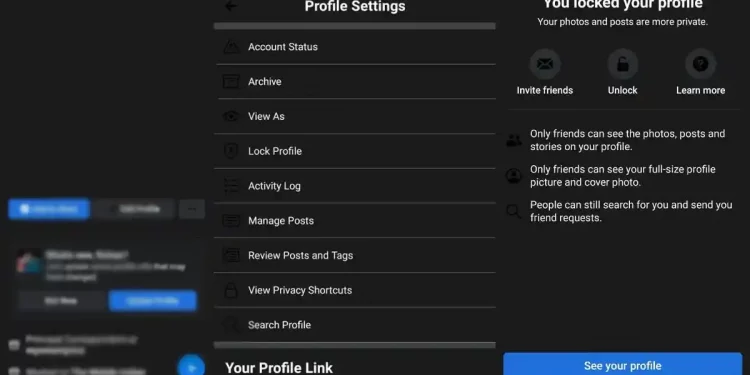
If you are using Facebook on your desktop, the following instructions will help you hide your timeline from strangers and stalkers.
- Open Google Chrome or any browser on your desktop.
- Now, log in by using your Facebook id and password.
- Your Facebook profile page will open; open your timeline by clicking on your picture in the upper right corner of the screen.
- Your timeline will open. Click on the three dots under the” Edit Profile” option.
- You will get an option; click on the last option, “Lock Profile.”
- You will get a popup notification, then click on the “Lock your Profile” option, and that’s it.
Want to Subscribe Social Bundle for Facebook? Here is How to Subscribe Zong Monthly Facebook Offer
Benefits of Locking Facebook Profile
If you have applied Facebook profile lock, you no longer have to worry about stalkers or unwanted people. They cannot disturb you or harm you in any way. Meanwhile, you will get these benefits:
- You can set your old and future stores to “Friends only,”
- Access to your profile becomes restricted, and only your friends can get access to your profile and cover photos.
- People cannot tag you in the photos anymore.
- A large section of your profile will only remain available to your friends.
You can do it now if you still did not apply this lock to your profile. You will get all these privacy benefits by locking your profile, So it is necessary to lock it to prevent any harm or disadvantage.
Who Can Get Benefit from Facebook Profile Lock
Facebook’s recently launched Profile lock feature is unavailable in a few countries. If you are a citizen of one of those countries where Facebook profile lock is available, you can add a Facebook profile lock feature to your profile
Facebook profile lock is available in” Egypt, UAE, Morocco, India, Saudi Arabia, Pakistan, Afghanistan, Turkey, Iraq, Sudan, and Myanmar. Profile lock is still not available in the United States and Canada.
Other Ways To Manage Your Privacy
If your country does not have a Facebook profile lock feature, you can lock it in many other ways and benefit from a Facebook profile lock. It will take some time but will give you the same results. You’ll need to change some of your settings.
1. Controlling Your Privacy
If the Profile Lock option is not on your profile page, whether it is Android, desktop, or iPhone, then you can control your privacy by following steps:
- Go to Facebook profile settings.
- Click on Privacy Checkup.
- Select with whom you want to share your posts, photos, and stories.
- Edit basic info and select who can see it.
- Choose who can see your story.
- Turn on the profile review.
- Turn on Tag review.
- Turn on the Profile picture guard on your picture, and then except for your friends, no one can open and download your profile picture.
- Choose who can send a friend request to you and follow you.
- Choose who can see your Email address and Mobile phone number and who can find you by using your Email.
- Then your profile will be locked without using Profile lock.
- If these methods help you lock your profile successfully, you can invite your friends or family members to hide and lock their Facebook profiles.
The locking profile option also enables users to apply many new features and settings to their profiles. The Facebook lock feature is essential. If it is unavailable in your country, you must follow the above precautions to prevent problems
2. Hiding Personal Information
If you do not want to hide your whole profile and want to hide specific personal information, then you can do it through your settings. You must follow these steps and hide your information.
- Go to your Facebook profile.
- Go to “About” and choose the “Contact and basic info” Option.
- Set the privacy to “Only me” or “friends.”
- After finishing with the settings, click on “Save.”
- Your information will be locked from people you don’t have added as friends.
3. Prevent People From Finding Your Profile
If you are worried about unknown people who send you a friend request, you can also control who can send you a friend request and who cannot. Facebook makes it easy for people to get access to you by Email or phone number.
The public can also see your friend list even if they are not on your list, making your friends uncomfortable because many unwanted people will contact you through your friend list. It can cause many misunderstandings and many misfortunes also.
If you are facing this problem and do not know how to hide and prevent your friend list, then here is the solution for both problems:
- Click on the three horizontal bar lines.
- Go to the settings and privacy of your account. Select” Settings.”
- Scroll down, and you will find an option called” How people find and contact you.”
- Click on this option, and you will have the first option.” Who can see your profile.”
- Click on” Friends of friends,” or if you do not want this, click on” Friends of friends.”
- Now only your friends or friends of friends can find you on Facebook.
- Now click on the option” Who can see your friend list.”
- Select the option” Only me.”
- Now only you can see your friends list, which is not even visible to your friends.
Final Words
These all were the solutions to lock a Facebook profile. This article will help you understand how to lock a Facebook profile. Besides that, other settings let others from stalking your profile and Facebook data.
When you lock your profile by using Facebook profile lock, you hide your content from others except for your close friends. You can control who can see the content on your profile. You can hide it from those you do not want to publish your private posts, photos, or stories.
Your close friends will only see it and have access to comment, like, or download your posts, photos and stories. This feature helps many people to talk with friends or use Facebook freely.
Facebook profile lock is not a time-consuming feature. I’m sure you will surely like this feature and will be able to use Facebook without worrying next time. Facebook has done great work preventing your profile and giving you the privacy you want.



