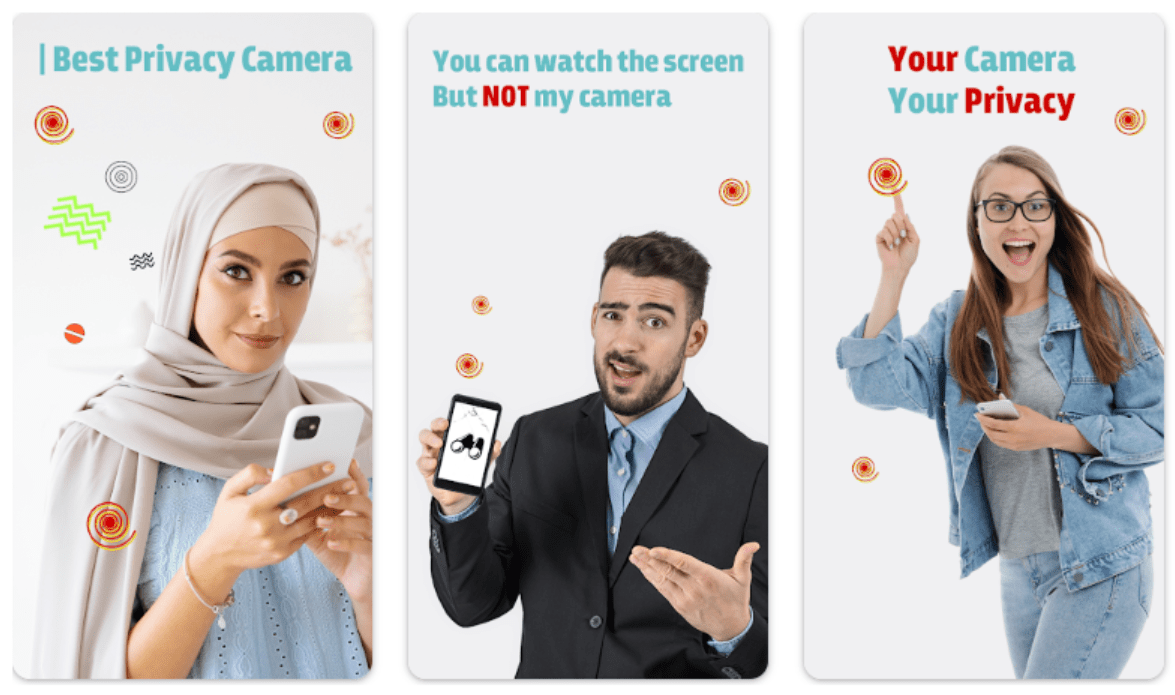Privacy and discretion are becoming increasingly important in today’s world. With the ubiquity of cameras and the ease of sharing content online, having control over one’s recordings is vital. This is where an app like XSCamera shines.
XSCamera is an Android application focused on providing users a way to capture video discretely, with full control over their privacy. Its background video recording and array of customizable settings allow for tailored experiences to suit individual needs.
In this detailed review, we will explore XSCamera’s capabilities for private video recording, how it works, key features, pros and cons, top alternatives in the market, and final recommendations. Read on to learn all about this innovative mobile solution.
What is XSCamera?
XSCamera is an Android app specialized in discreet background video recording. With a streamlined interface, the focus is on giving users complete control and customization during shoots while maintaining privacy. No one will know recordings are happening apart from the user.
It is designed for situations where openly capturing footage is challenging, dangerous, or impossible. This empowers users with the flexibility to document events without drawing attention. Common examples include surveillance, personal protection, recording inappropriate behavior to report, and more.
Some standout qualities of XSCamera include:
- Free to download on the Google Play Store
- No in-app purchases or subscriptions
- Lean 6MB file size
- Modern and polished interface
- Easy to operate even for beginners
Next, let’s explore exactly how this unique application works.
How XSCamera’s App Works
The magic of XSCamera lies in its background video recording capabilities tuned specifically for discretion. Users can fully control when recordings start and finish based on their needs.
Here are the step-by-step basics to operate the app:
- Download and Install: Get XSCamera from the Google Play Store onto your Android device for free. It supports Android 5.0 versions and up.
- Permit Settings Access: Allow the required app permissions like device storage, microphone, camera etc.
- Access Interface: Open the app and navigate its clean dashboard for recordings and settings.
- Enable Background Mode: Turn on the background video option and configure as per individual preferences.
- Begin Recording: Hit record and let XSCamera capture discreetly. Users can turn device screens off or use other apps simultaneously.
- Save Footage: Stop sessions and access recordings privately through the app’s integrated player and tools.
With an optimized background mode and thoughtful interface, even first-time users can master XSCamera quickly. Next, we dive deeper into its specialized features.
Features of XSCamera
XSCamera goes beyond standard mobile cameras with a robust feature set tailored for private and discreet video recording.
Privacy-Focused Recording
At its core, XSCamera offers completely discreet background video recording:
- Sessions continue securely even with device screens turned off
- No visible indicators recordings are happening like flashing lights
- Option to disable all notification sounds during shoots
- Recordings are only accessible within the app itself maintaining privacy
These functionalities let users capture footage covertly when publicly recording video may seem intrusive or raise concerns.
Flexible Recording Modes
XSCamera provides choices depending on user needs:
- Default mode enables continuous recording once started
- Timed mode sets recordings lengths from 30 seconds up to 10 minutes
- Scheduled mode plans recordings in advance and automatically
Having options is invaluable for customizing ideal setups case-by-case.
Powerful Configuration Settings
The app allows tweaking many critical aspects of recordings:
| Setting | Description |
|---|---|
| Video Quality | 360p, 480p, 720p, 1080p & 4K UHD standards based on priority of storage vs resolution |
| Frame Rate | 15fps, 24fps, 30fps & 60fps footage smoothness |
| Video Encoder | MPEG4, H264 etc. codecs providing compression/quality tradeoffs |
| Video Output Format | MP4, MOV, MKV etc file types |
| Scene Orientation | Portrait, landscape, auto-rotate modes |
| Microphone | Enable/disable microphone audio in recordings |
| Field of View | 90, 120 & 140 degree FOV angles available |
Catering recording parameters to unique needs makes capturing usable footage effortless.
Post Processing & Storage
Recorded videos are securely accessible only within XSCamera. Built-in tools also enable:
- Trimming footage to required lengths
- Basic editing like filters and text overlays
- Password protection on videos
- Cloud backups to ensure durability
Stored videos remain completely private to the user. Once configuration is complete, recordings happen quickly in under 10 seconds.
Pros of XSCamera
Based on hands-on testing and user feedback, notable upsides of choosing XSCamera include:
| Pros | Description |
|---|---|
| Discreet By Design | Specialized in covert background recording protecting privacy |
| Free To Use | No costs or ads associated with the app |
| Lean App Size | Light 6MB download preserving device storage |
| Feature Rich Configuration | Every setting like FPS, resolution, codecs etc. customizable |
| Local Storage Of Videos | Footage saved privately with password protection ability |
| Sleek and Intuitive Interface | Easy usability even for first-time users |
| Battery Friendly | Energy saving settings available |
| Quick Recordings | Sessions start stealthily in seconds |
| Stable and Reliable | Robust recording performance based on reviews |
XSCamera hits all the right notes for enabling private video capture leveraging Android device capacities.
Cons of XSCamera
No app is perfect, and XSCamera does have some limitations to factor:
| Cons | Description |
|---|---|
| Limited Basic Editing | Basic tools like trimming and text overlays only |
| No Web Platform | Footage access only through mobile app itself |
| Requires New Permissions | Camera, microphone etc. access needed |
| Legality Of Covert Recording Varies By Region | Local laws may restrict secret recording without consent |
| No Customer Support | Limited troubleshooting avenues as small developer team |
| Design Improvements Needed | Some users report occasional stability glitches |
For the typical use case of discreet personal video recording, XSCamera delivers perfectly. But professional grade editing or global access requires pairing it with additional software.
XSCamera Alternatives
While XSCamera dominates its niche of covert recording, a few alternatives worth considering include:
| App | Key Details |
|---|---|
| Background Video Recorder | – Open source Android app with similar core features <br />- Lesser control over recording parameters <br /> – Simpler interface but outdated design |
| IP Webcam | – Live streams device camera feed over internet <br /> – More focused on surveillance than privacy <br /> – Requires managing IP addresses |
| AZ Screen Recorder | – Specialized screen recording vs discreet video <br /> – Robust editing tools and cloud sync <br /> – Primarily for tutorials, game streams etc. |
XSCamera matches or outpaces options in its target use case. Extending functionality requires third party software.
Conclusion and Verdict
Based on this detailed analysis of features, user experiences and alternatives, our verdict is:
XSCamera is the leading Android application for private and discreet video recording with a deserved 4.6 stars rating.
It offers unparalleled control, customization, ease of use and most importantly privacy. Key upsides like the specialized background recording modes, tunable parameters suiting all recording needs and accessible pricing make XSCamera a must have.
Minor cons regarding advanced editing or cloud access also exist. However, from discretionary personal documentation to sensitive monitoring requirements, XSCamera delivers exceptional value. It has carved its niche enabling Android device owners to capture video securely, privately and conveniently.
FAQs
Here are answers to some frequently asked questions about XSCamera:
Q: Does XSCamera have a free trial?
A: XSCamera is free to download and use indefinitely without any trials or data limits. All features are accessible without payments.
Q: Can XSCamera record phone calls?
A: No, XSCamera cannot directly record phone calls. It captures microphone audio during sessions. Recording calls requires pairing it with other call recording apps.
Q: Does XSCamera drain phone battery quickly?
A: Efficient programming ensures minimal battery drain during recordings. All battery saving configurations like screen timeouts, performance modes etc. work in tandem as well.
Q: Can police recover videos if phone is confiscated?
A: While unlikely, any locally stored data may still be retrieved forensically. For utmost security, enable cloud backups or external storage.
Q: What are some example XSCamera use cases?
A: Personal documentation, discreet public monitoring, gathering inappropriate behavior evidence securely, law enforcement operations and surveillance if legally compliant.