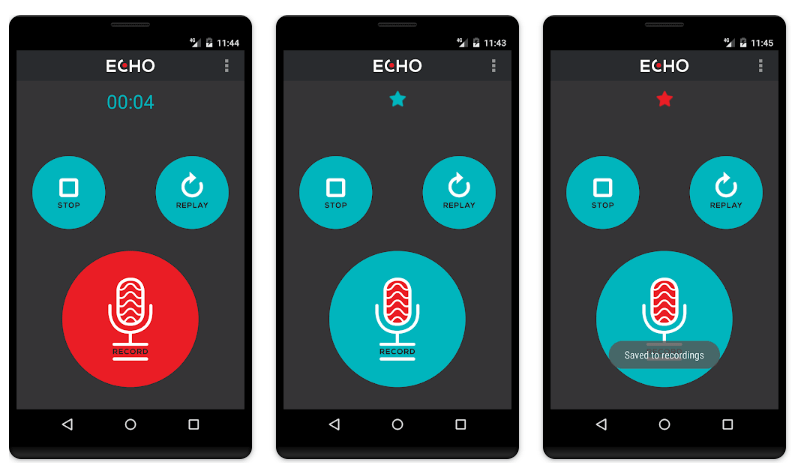In an age where capturing audio content quickly and conveniently is more important than ever, Echo provides a straightforward solution for recording and playback needs.
With its easy-to-use interface optimized for simplicity, Echo allows users to record audio instantly, play it back with optional effects, save it externally, and share via messaging apps as needed. Its ad-free experience enables uninterrupted recording workflows while still offering the core functionality most users desire from a voice recorder app.
For musicians, speakers, language learners, journalists, or casual users alike, Echo offers a refined approach to audio capture.
This app review will examine its capabilities for recording, editing, storing, and sharing audio while comparing the pros and cons to alternative apps. Overall, Echo carves out a niche as a capable audio assistant thanks to its focus on high-quality capture and instant playback.
What is Echo?
Echo is an audio recording app created by Sound Detour available for Android and iOS devices. It provides a straightforward interface centered around a prominent record button to begin capturing audio instantly. Some of its standout features include:
- Tap and hold record button to capture audio immediately
- Release button to stop recording, automatically playing back
- Fun echo effect to hear recordings reverb as if in a canyon
- Save recordings externally to access later
- Share via email and messaging apps
- Ad-free and interruptions free interface
Unlike more robust multitrack recording apps, Echo simplifies the process into just quick recording and playback. The lack of editing options outside of the echo effect keeps things streamlined. Its focus resides on fast, quality capture rather than deep post-processing.
How Echo App Works
Using Echo consists of an easy 3 step workflow:
1. Recording – Tap and hold the prominent record button to capture audio in high quality .MP4 format instantly. A timer displays to track length. When desired audio length is achieved, releasing the button automatically stops recording.
2. Playback – Audio begins playing upon lifting finger, allowing quick confirmation that content recorded as expected. Volume levels automatically increase for comfortable playback.
3. Sharing – Access options to save recording externally or share via installed email and messaging apps. Send to contacts easily.
Optional echo effect button adds creative reverb style echo to playback. Try funny voice recordings with the effect enabled for entertainment.
That covers the entire work process – an example of Echo’s commitment to simplifying recording and playback to its essence.
Features of Echo
Despite its streamlined approach, Echo contains useful features:
Key Recording Functionality
- Tap record button instantly captures audio
- Sensitive microphone captures clear audio
- Release button to stop recording
- Easy delete functionality if take goes wrong
Playback and Editing
- Instant playback upon release for review
- Echo effect adds reverb/delay effect
- Volume increase for comfortable playback
Sharing and Storage
- Save recordings externally to access later
- Share via installed email and messaging apps
- Syncs to iCloud seamlessly (iOS only)
Convenient User Experience
- Ad-free and interruptions free interface
- Recordings archive screen
- Cross-platform iOS and Android support
The app focuses specifically on recording, playback, storage, and sharing. Those looking for extensive editing may need a more robust solution. However, many users desire only simple capture, making Echo ideal.
Pros of Echo
Echo balances useful core functionality with a sense of polish and simplicity that makes it shine for quick audio needs:
| Feature | Benefit |
|---|---|
| Streamlined one tap recording | Capture audio instantly without navigating complex menus |
| Automatic playback upon release | Review recordings immediately without added taps |
| Fun echo effect | Creative way to enhance playback for entertainment |
| Ad-free experience | Record without irritating interruptions |
| Share via installed apps | Seamlessly collaborate with contacts through audio sharing integration |
Users praise its crisp, clear recordings and no frills approach to deliver what matters most – quality, enjoyable audio capture.
Cons of Echo
While Echo hits the mark for fast recording integration, its focus on simplicity does present some limitations:
| Con | Impact |
|---|---|
| Lack of editing options | Users cannot apply corrections or processing beyond echo effect |
| Lower quality sharing medium | Recordings shared via messaging apps risk slight degradation rather than direct sources |
| iOS focused development | Fewer updates and support for Android version |
It lacks options for those wanting deeper editing and post processing. Android support also continues to trail the iOS variation. But as an aid for instant audio capture, Echo outclasses competitors.
Echo Alternatives
While Echo holds its own as a dedicated audio recording tool, other options provide expanded utility:
| App | Key Features | Primary Use Case |
|---|---|---|
| Google Voice Recorder | Transcription support, editing tools | Voice dictation and notes |
| Otter Voice Meeting Notes | Real-time transcriptions, collaboration | Business meetings |
| Just Press Record | Simple recording like Echo, Apple Watch app | Instant iOS audio capture |
For advanced recording sessions with robust editing workflows, other solutions shine. But Echo competes as the quickest, easiest method for casual voice capture needs for people on the go.
Conclusion and Verdict
For seamless audio recording capability in a highly accessible package, Echo is difficult to beat. Some may desire more advanced post production and editing functionality, better Android support, or a means to share full quality recordings.
Yet Echo neatly handles the most vital tasks – lightning fast recording initiation, clear audio pickup, automatic hands-free playback, external sharing integration, and creative echo effect. All wrapped into a frustration-free ad-free interface.
In the field of quick recording apps optimized for spontaneity over complexity, Echo earns top marks. Its streamlined toolset for crystal clear voice capture makes it handy for personal memos, practice sessions, musical ideas, plus casual everyday use for all types of audio needs on mobile.
FAQs: Echo
What sample rate and bit depth does Echo record at?
Echo records uncompressed .MP4 audio at 44.1 kHz sample rate with 16-bit depth, capturing with CD quality for excellent fidelity.
Can I trim recordings or adjust playback speed?
No, Echo does not currently allow editing recordings beyond applying its echo effect. Playback speed also cannot be adjusted. For editing capabilities, a tool like Audacity may be required.
Is there a size limit or maximum length for recordings?
Echo does not enforce any hard size constraints or duration limits. Available recording time is only limited by free storage space on your mobile device.
Does Echo work fully offline once installed?
Yes, Echo functions entirely offline outside of optional cloud syncing on iOS. No internet connection is required for any recording or playback functionality after app installation.
What languages is Echo available in?
Echo’s interface and documentation is available in English, Spanish, French, German, Italian, and Portuguese. Support for additional languages is planned for future updates.