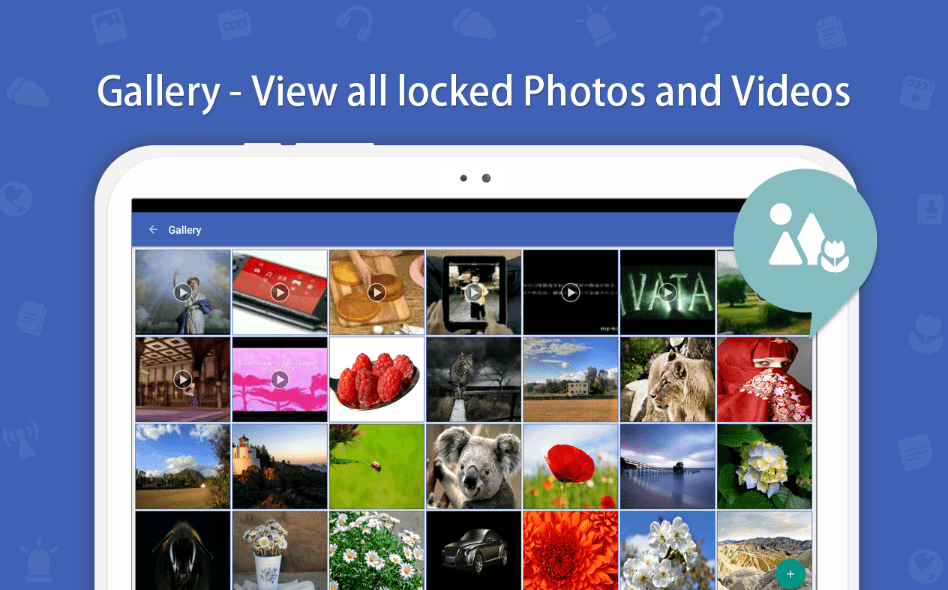In an increasingly digital world, protecting sensitive personal data has become a major concern for many. From financial records to personal photos and videos, our mobile devices contain a wealth of confidential information that could cause significant problems if it fell into the wrong hands.
Folder Lock is an Android app that provides robust protection and privacy for your files. With features like encrypted lockers, wallets, and cloud backup, it enables you to lock sensitive content away securely. This Folder Lock app review covers everything you need to know about its capabilities, security, pricing, and more to help you decide if it’s the right solution for your needs.
What is Folder Lock?
Folder Lock is a comprehensive file encryption and privacy app developed by NewSoftwares LLC. Available on the Google Play Store for Android devices, it can lock and password-protect a wide variety of file types – including photos, videos, documents, and financial records. Beyond just basic encryption, Folder Lock provides additional useful features:
- Secure wallets for storing confidential information like credit cards
- Backing up locked files to the cloud for data protection
- Hiding locked folders completely via stealth modes
- Multi-layered access locks, including fingerprints
- Intruder photo capture, data recovery, and more
With an intuitive interface, Folder Lock makes it simple to keep all your personal or work documents private. No technical skill is required to start protecting files in just a few taps.
How Folder Lock App Work
Getting started with Folder Lock takes just a few simple steps:
- Download and install the app from the Google Play Store
- When first opened, create a master password for access
- Enable any additional locks like patterns, PINs, or fingerprints for extra security
- Use the + icon to create new locked wallets, lockers or vaults
- Add files via file manager or camera to encrypted lockers
- The files are now securely encrypted and password protected
Behind the scenes, Folder Lock uses AES-256 bit encryption to secure your files. The master password and additional locks protect access using one-way hashing. Each vault is securely encrypted individually.
Once set up, File Locker’s intuitive interface makes it very simple to manage your locked content securely. Advanced tools like cloud backup, restore options, decoy lockers, and intruder selfies enhance protection further with minimal effort.
Features of Folder Lock
Here are some of the major features that make Folder Lock a versatile, security-focused file manager and privacy tool:
Secure Encrypted Lockers
- Password protect photos, videos, documents
- 256-bit AES encryption keeps files secure
- Lock various file types and formats
Encrypted Wallets & Credit Card Lockers
- Safely store passwords, PINs, login credentials
- Dedicated lockers to store financial records
- Encrypts credit card numbers, bank details etc
Stealth Modes & Decoy Options
- Hide app icon completely with stealth mode
- Create fake lockers to confuse intruders
Intruder Photo Capture
- Front camera selfies record unauthorized access attempts
- Clear timestamps help identify intrusion times
**Multiple Customizable Access Locks **
- Secures lockers via master password
- Extra protection with patterns, PIN code, fingerprints
Easy Cloud Backup & Restore
- Backup option keeps files synced securely
- Retrieve data easily from cloud storage
- Ensures safety even if phone is lost/damaged
In-built Data Recovery
- Retrieve deleted or lost locked files
- Avoid unintended permanent data loss
Overall, Folder Lock provides complete, user-friendly file privacy. You can password protect almost any file while taking advantage of advanced features that make your data inaccessible to anyone else. Smooth encryption and decent storage optimization ensure good performance.
Pros of Folder Lock
| Pros | Details |
|---|---|
| Comprehensive encryption features | Supports wide range of media + document types with 256-bit AES encryption for robust protection |
| Multi-layered access locking system | Ensures unauthorized access is improbable via master password + PIN/pattern/biometric locks |
| Secure cloud storage integration | Encrypted cloud backup for files ensures remote protection and recovery capability |
| Stealth modes for enhancing privacy | Option to hide app icon and create fake lockers improves confidentiality |
| Intruder photo capture | Deterrent selfie photos with timestamps discourage unauthorized access attempts |
| Data recovery support | Retrieve accidentally deleted files from local storage for robust fail-safe |
| Simple, intuitive interface | Makes it easy for anyone to start securing files quickly with minimal learning curve |
Cons of Folder Lock
| Cons | Details |
|---|---|
| Premium features require subscription | Some additional capabilities only accessible via paid plans |
| Compatibility issues on older Android versions | Certain file locking restrictions present on Android 4.4+ |
| Excessive ads in free version | Too many annoying popup promotions ruin user experience |
| Cloud reliability dependent on connection | Remote protection limited by the reliability of your internet connectivity |
Folder Lock Alternatives
| App | Pros | Cons | Rating |
|---|---|---|---|
| Secure Folder | Inbuilt for Samsung devices. Tight integration for photos, files, notes. | No cloud backup. Samsung exclusive. | 4.5/5 |
| AppLock | Lightweight, smooth performance. Affordable plans unlock premium features. | Fewer features than FolderLock. File encryption capability limited. | 4.3/5 |
| Norton App Lock | Leverages Norton antivirus engine for analyzing threats. | Heavy performance impact. Expensive subscription. | 3.9/5 |
| Private Photo Vault | Intuitive interface tailored specifically for photos. Decent free plan available. | Video support limited. No document or wallet encryption. | 4.1/5 |
Conclusion and Verdict: Folder Lock
Overall, Folder Lock is one of the most capable, full-featured, and secure file privacy solutions available for Android. With incredibly strong AES-256 encryption protecting all your data, it ensures complete confidentiality for sensitive photos, financial documents, or anything you want to lock down tightly.
While the free version suffices for basic encryption needs, upgrading to premium plans unlocks the full potential for those who need things like cloud backup and advanced customization.
For maximum security and peace of mind regarding your personal data privacy on an Android device, Folder Lock is highly recommended. The level of features and usability it provides goes unmatched among competitors.
FAQs: Folder Lock
Q: Can Folder Lock recover my deleted files?
Yes, Folder Lock has data recovery capabilities to retrieve deleted files unless they have been permanently overwritten.
Q: Does Folder Lock slow down my device or drain battery life?
Folder Lock is quite well optimized for performance, having minimal impact on device speed, storage space or battery life in most conditions.
Q: Can I restore my data if I lose my device?
Yes, using Folder Lock’s cloud backup features, you can securely sync locked files and restore them to a new device easily with your master password.
Q: Does Folder Lock allow sharing locked files or giving someone else access?
Folder Lock does not have native options to share encrypted files. The master password holder has sole ownership and access.
Q: Can government agencies decrypt my files if requested?
Folder Lock uses unbreakable 256-bit AES encryption. So no, government agencies would also be unable to bypass or decrypt locked files.