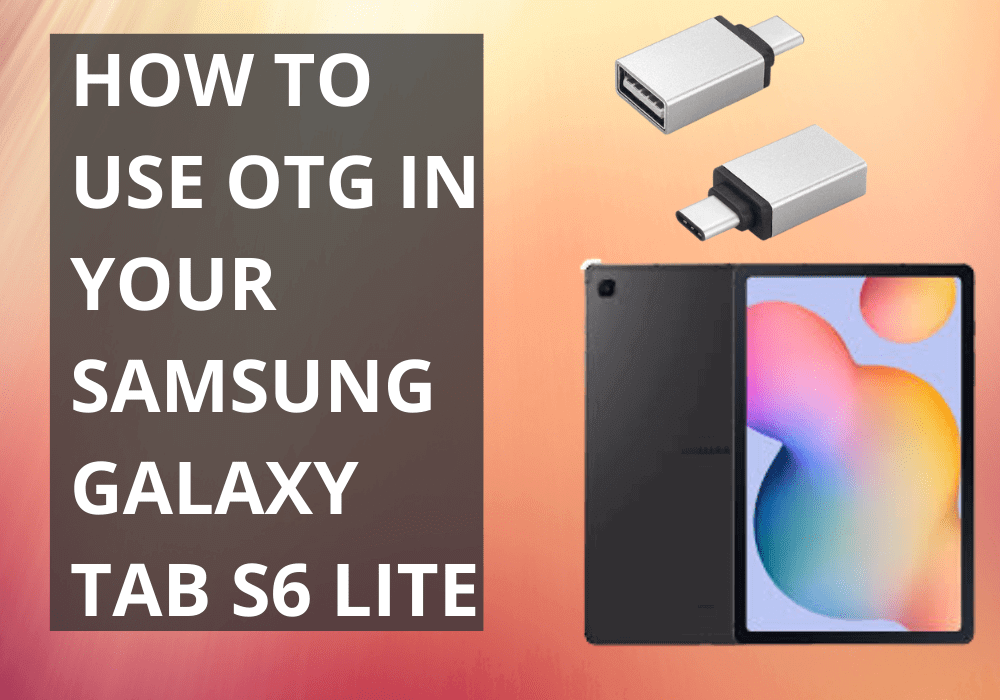Samsung galaxy tab s6 lite the best tab when it comes to getting more features for less money. The only ambiguity is that Does Samsung galaxy tab s6 lite support OTG? It was released in May 2020 and became one of the most loved tab by people during quarantine and lockdown times. It comes with a free S pen which makes it an ultimate machine for note-taking. When it was released it did not have the Samsung Dex feature.
The recent update to android 11 was mind-blowing. The best new feature of the update was Samsung DEX, which is usually considered a feature of the flagship tabs of Samsung.
Read more: How to add second admin to Instagram page?
Does Samsung galaxy tab s6 lite support OTG?
The first question is that does Samsung galaxy tab s6 lite support one the go (OTG).
The answer is Yes. It does support OTG to use a keyboard, mouse, USBs, and other external devices.
How to use OTG in Samsung galaxy s6 lite tab?
OTG support is essential for tabs because it allows you to connect your keyboard and mouse. Or external storage like memory cards, hard drives, and USBs can also be connected by OTGs.

Sometimes OTG does not work on this Samsung device but works on other phones. It does not mean that there is an issue with the device.
Samsung galaxy tab s6 lite uses a technology called exfat 320 which is more advanced and superior than the usual NTFS. This is the reason that some OTG work on other phones but does not work on your tablet.
The first solution that works is to buy any good OTG from good brands like Samsung, one plus, etc. This advice is based on my personal experience.
The second method is to buy a keyboard and mouse specifically made for this tab. This method also worked for one of my friends.