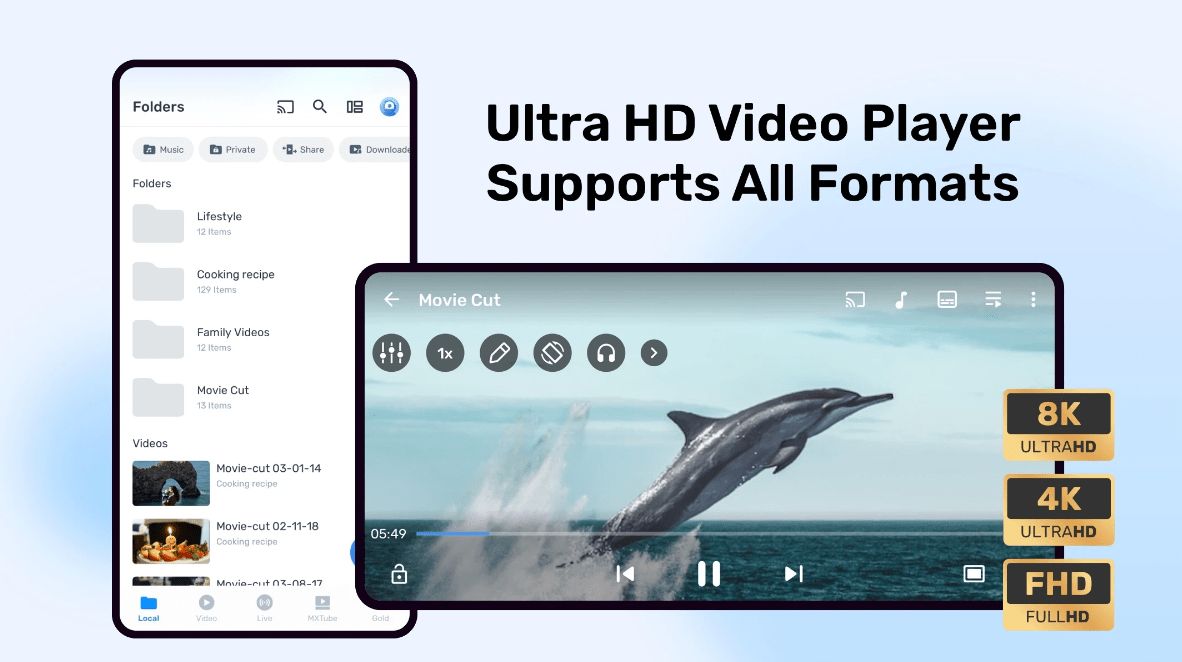TikTok has become the most prominent trending application used by people worldwide. Most of the people you will see around are creating content on TikTok as it offers many great features for its users.
Recently, TikTok has launched a unique Voiceover feature, which is very helpful for multiple purposes, like a DIY tutorial, cooking video, or other fun videos. The voiceover feature allows you to replace any original audio in the video. Before this feature, it wasn’t precise and time-consuming for users to edit and replace voices and put voiceovers into their videos.
But now, Voiceover has become trendy among TikTok users due to its excellent feature, which is not time-consuming. If you want to know how you can Voiceover on TikTok videos, read the article. I am sure you will easily learn how to do Voiceover on TikTok at the end of the article.
What is TikTok’s Voiceover Tool?
Voiceover is the feature that will enable you to put your voices on your videos. Voiceovers are highly effective for storytelling purposes. It will help you to add sounds to your videos. If you are a person who loves to make videos on your voice, then this feature allows you to put your voice in your video.
The Voiceover tool enables the users to use new features. Using the Voiceover tool, you can record your video and add your Voiceover to your video, and you also can add your favorite filters and edits to make it more unique.
Don’t Like others to Stalk your Profile? Here is How to Lock a Facebook Profile
How to Record a Voiceover on TikTok?
The voiceover feature allows its users to record their videos with their voices. If you are a tiktok user and want to use this feature, I’ll tell you how you can do this.
- When you open your tiktok, you will see a microphone icon on the right of the screen, where effects and edit tools are.

- When you open the microphone icon, you will see an option for recording
- Record your video as simply as you recorded before.
- When you have recorded the video, continue to the editing page.

- Cut the clip you want to Voiceover.
- Click on the microphone icon; it will enable it to record.
- Start recording your Voiceover on your video.
- By clicking on the Original sound toggle, adjust the volume and pitch.
- You will see a play button below the video when done with the Voiceover.
- Click on this and listen to your Voiceover.
- If you do not like it and want to re-record it, tap on the back button.
- Click on the microphone icon and re-record it.
- You can listen to it again and move to the next option.
- You can make edits if you want to add effects and edit.
- Click on the “Next” option to see how you can upload this video to the public.
- Now you can change any setting regarding your video and add a description below it.

- Now, you have successfully applied Voiceover to your video; if you like it, click on the “Save” option to save your video.
What are the benefits of Voiceover on TikTok?
For the interest and popularity of your videos, Voiceover is an excellent way. You don’t need to waste your time by adding edits and effects to your video in an hour; you can instantly use the voiceover feature and edit your video as you want. When your video’s audio is barely audible, this is the perfect way to fix this problem.
Voiceovers have been helpful for content creators for many years; only the problem was this there were not many features in them. It needs upgradation. So tiktok launched a complete upgrade version of Voiceover for its users to enjoy.
Tiktok now offers its users to add their voices to their videos. In storytelling content, or a song, whether something unique than usual, users can add much more engaging content in their videos.
If you are making a Vlog or any cooking video, Voiceover is a must. Voice gives you the benefit of communicating with your audience. Sometimes, your viewers do not get the idea of your content; voiceovers help you present your content clearly to your audience. It would be best if you had a narration to convey your message on tiktok.
So, Voiceover is the best way to express and show imagination to the public. Tiktok is also known for adding humor to videos. You can present your funny videos of good humor to the public by adding Voiceover.
How to do Voiceover on a Desktop?
Tiktok users usually put Voiceover in their videos by using Android phones. But sometimes, you use TikTok on a desktop, so how can you put Voiceover into your video?
It is not difficult to put voiceovers in tiktok by using a desktop. It is as simple as a smartphone. If you are editing your video on a desktop, you can also Voiceover your video. If you want to do it, then follow the steps:
- Wondershare Filmora is one of the best editing tools, allowing you to easily record your Voiceover on your desktop.
- Make a video by using Filmora on your desktop.
- Now by dragging, bring your video to the timeline.
- Record a voiceover.
- After recording, you can edit your voice to change it from male to female or female to male.
- Adjust the speed of the Voiceover in your video.
- Click on the export option to save a video on your desktop.
- Your Voiceover has been successfully put on your video.
Best Voiceover App for tiktok
If you are looking for the best voiceover apps, Easy Voice Recorder Pro is the best option. Easy voice recording app is best for Voiceover on TikTok. As its name tells its function, it is a pro recorder that allows you to record your voice for as long as you want. This app does not give you a time limit for recording. It is of perfect use if you want to record long Vlogs or cooking videos.
If you want to increase the sound quality of your recording, connect the microphone with this app. Easy Voice Recorder Pro allows you to save your recordings. It also allows you to email your recordings to your friends or family. Its price is $3.99, best for students, Vloggers, tiktok users, and musicians.
Conclusion
Voiceover videos are not challenging as you thought. It is effortless if you follow the specific steps we summarized. You can easily add fun to the videos by using this guide about how you can Voiceover on TikTok in 2020. We hope this article helps you to get the information regarding the Voiceover you want.