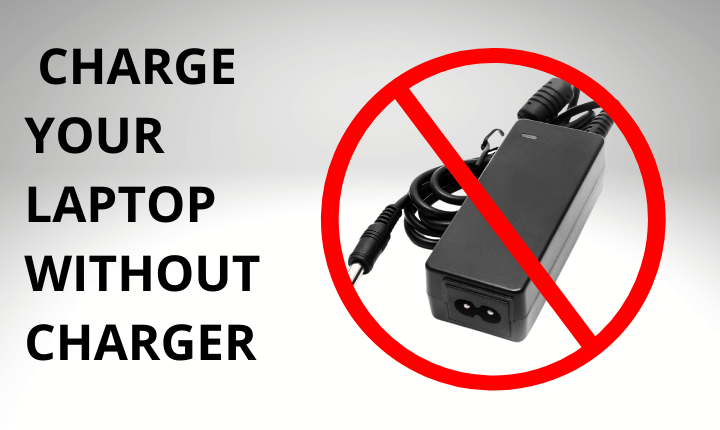Are you thinking: how to charge a laptop without a charger? We all have faced problems with Laptop chargers. You may have forgotten to take the charger with you while going somewhere or your charger is not working. If it is the case, then we have got your back. You must be thinking about how to charge a laptop with a USB port. Let’s jump into the article to find out.
1. Charge Laptop with a Power Bank
A laptop can be charged via USB Type-C. But this depends on the model of your laptop also. Some laptops support charging via Power banks and some do not. Remember that normal USB A can’t charge a laptop. Laptops can be charged by power banks same as Mobile phones.
An issue that can arise is that some power banks provide an output of only 5 volts. On the other hand, Laptops need 8 to 12 volts for charging. So, you should check out the voltage of the power bank before charging your laptop.
Check out: How To Check Laptop Generation In Windows
2. Use your car battery to charge the laptop
If you don’t have a power bank and you even don’t want to buy a charger, then still we have got your back. Your car’s battery can be used to charge up your laptop.

You would need an inverter to use the battery of your car for charging. The car battery is enough to charge a laptop or mobile phone but remember that it shouldn’t be used to run any other electrical appliances.
The advantage of this method is that you can charge your laptop while sitting in your car. The disadvantage of this method is that if you use a lot of battery of your car, then it might cause a problem in starting your car.
3. Type-A USB to Type-C converter
Another easy and cheap method to charge is to buy an adaptor that converts USB-A to USB-C.
Type-C USBs are designed in such a way that they can conduct more power and electricity than USB-A.
Some adapters come with a heat detection function. They stop charging when they detect that the laptop is heating us. I would recommend you to get a one like this.
Because the adapter has protection that shuts down charging when it detects high heat or other problems, it is one of the safest methods to charge via USB-C.
Read more: How to check your laptop model
4. Use a spare battery
It is always clever to have a backup. A spare battery can also help you to get out of the trouble of no charger.
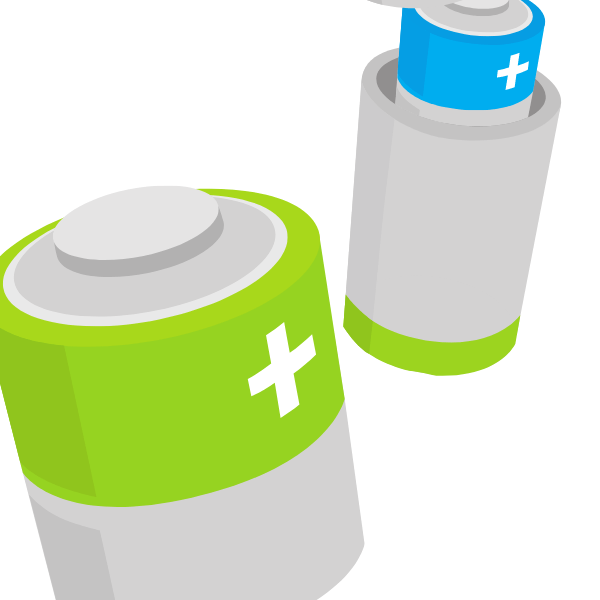
Extra batteries can be installed in the laptops on the lower surface of the laptops. It would not take more than 2 minutes.
5. Charge by a Power Adapter
If you are away and the laptop charger of your specific is not available then you can charge your laptop via a universal power adopter.
Most of these adapters can be attached to the car’s 12V cigarette lighter.
6. Charge your laptop with HDMI
HDMI is usually used to play videos from your laptop on your LCD TV. But laptops can also be charged with HDMI by the following method.
Step 1: Check HDMI port availability.
Make sure that your laptop has an HDMI port. Otherwise, you can also get an HDMI adaptor that can convert a normal port into an HDMI port.
Step 2: Connect to a TV
Now connect the cable with your TV’s HDMI port. Your laptop will start charging.
If the HDMI charging is not working then there can be a problem with:
- Laptop’s port
- TV’s port
- HDMI Cable
- Adaptor
Read more: How to clean fingerprints off laptop screen?
How to charge dell and Asus laptops without a charger?
Dell and Asus laptops can be charged without their official charger. You can use the following methods to charge your dell/Asus laptops.
- Try charger of another model of dell/Asus (but keep eye on voltage and ampere of the charger)
- Use a Dell power bank to charge your dell laptop
- Charge by using UPS battery or solar panel battery with an invertor
- Use a universal adaptor use charger of other laptops with your dell or Asus laptop
Is It Safe to Charge Your Laptop Without Its Official Charger?
If you charge your laptop with proper care and guideline then it is not unsafe short-term. But it is recommended to get the official charger as soon as possible.
The difference, fluctuation, and change in voltage of unofficial chargers can damage the battery as well as the internal circuits of your laptop.