Google is the most popular name when we talk about search engines. It has a vast range of important features. Many times when we need to change our Google user name. This can be due to any typing mistake while making the account.
Step by step guide to change user name in Gmail account
If you want to change your google username, You are at the right place.
Step 1: Open new tab
Open a new tab in your browser.
Step 2: Click manage account
On the right top open profile and then click “Manage your Google Account” or go to https://myaccount.google.com/

Step 3: Open Personal Info
The next step to change your Username is to open “personal info” in the left sidebar or go to https://myaccount.google.com/personal-info
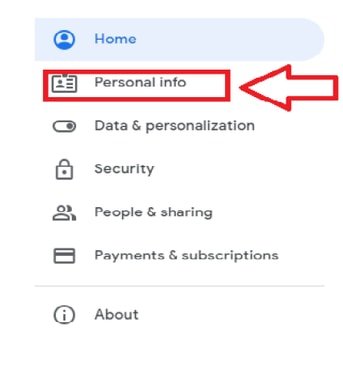
Step 4: Click “Name”
To change your Username goto Personal info click the arrow next to the “Name” column.
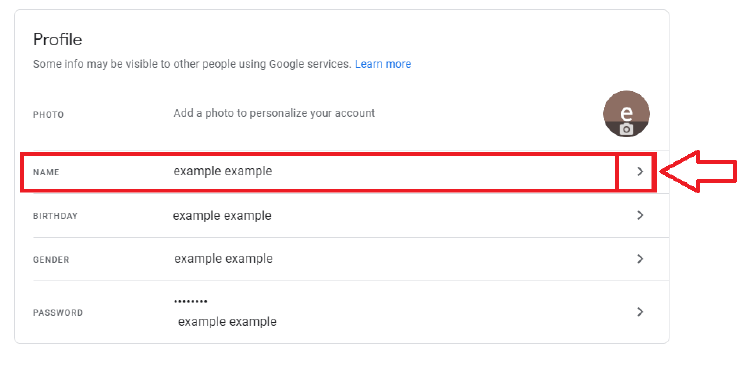
Step 5: Enter your name
You can now change your Username. Set Your New name. Click on Save to save changes. It can take several hours for the new name to appear at all places.
Read more: How to delete Instagram account step by step



