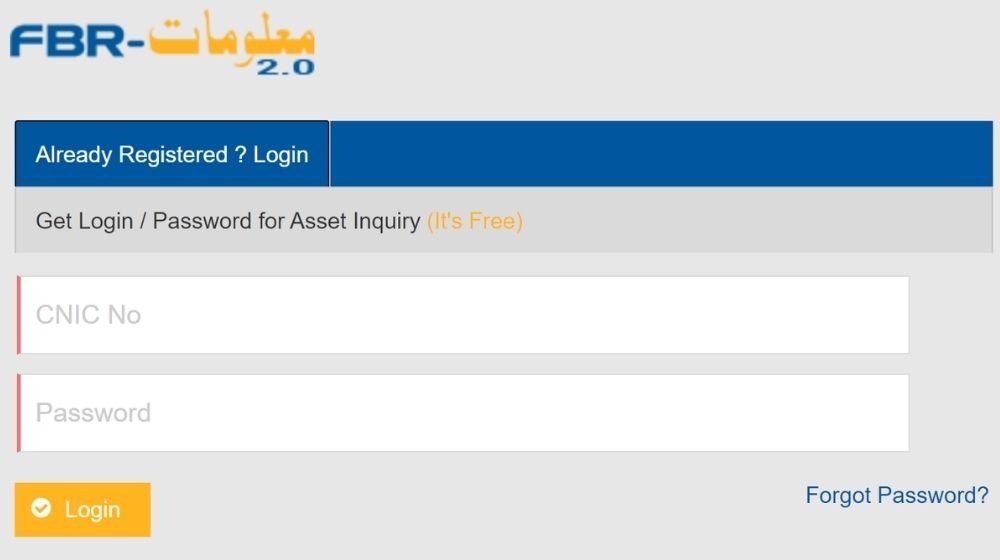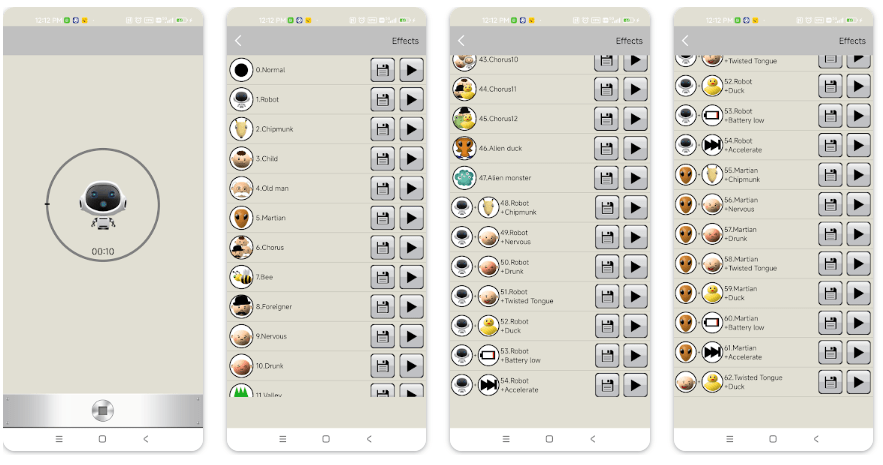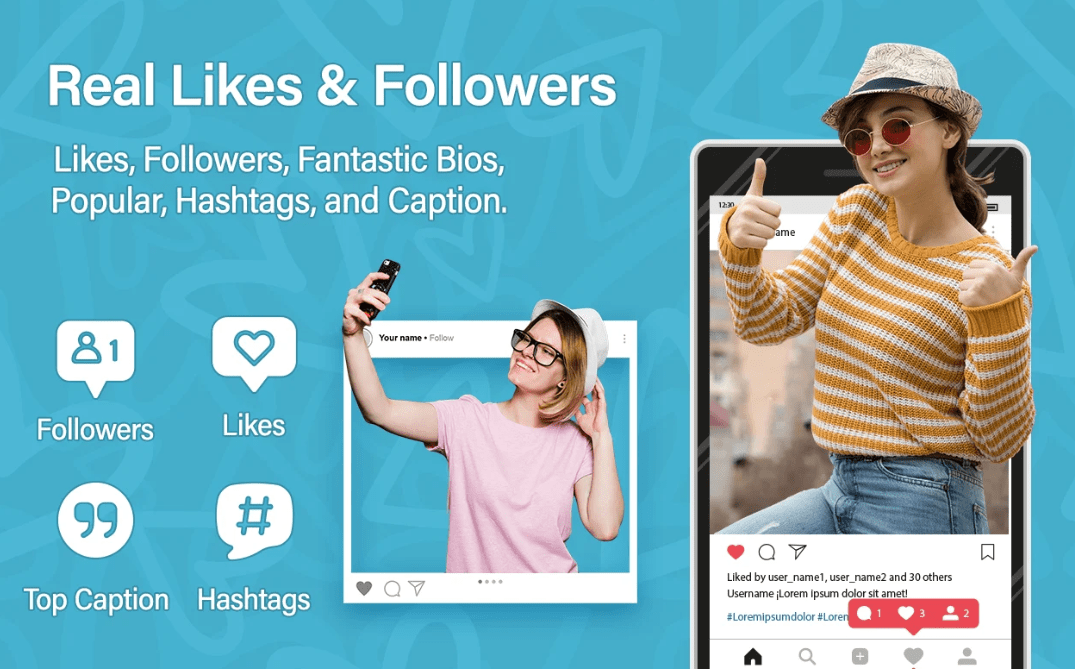Do you want to check your assets through FBR and Nadra online portal while sitting in your home? You are in the right place.
FBR and NADRA, in collaboration, have launched a web portal through which Pakistanis can check the list of their assets. This list can be downloaded as well. This portal is governmental, so it collects all your data from official sources and uses it to calculate your net worth or net asset.
FBR Maloomat
You can check your assets (FBR maloomat) with the help of two services.
1.Tax Profiling System
2. Assets Inquiry System (FBR Maloomat)
How to use the assets inquiry system?
Step 1: Go to asset inquiry system website
Step 2: Register using your own Id or CNIC number
Step 3: enter your mobile number
Step 4: Now, you can view and download the following information.
· Tax filer status·
· National Tax Number Registration number
· Income
· Total tax Paid
· Net worth
· Passports
· Withholding Tax
· Mobile network sims in your CNIC
· Cars in your name
· Arms License
How to use the Tax profiling system?
Step 1: Go to Fbr website
Step 2: Register by using your CNIC number
Step 3: Pay a fee of 500rs using your debit card
Step 4: Receive a on your mobile number and send it
Step 5: Your account is ready.
Eligibility criteria to access this portal?
· You must be a Pakistani with age more than 18
· Overseas Pakistanis must have a valid email address
· You must pay Rs 500 through your credit/debit card
· You will be able to get access to the details after paying the 500 rs.