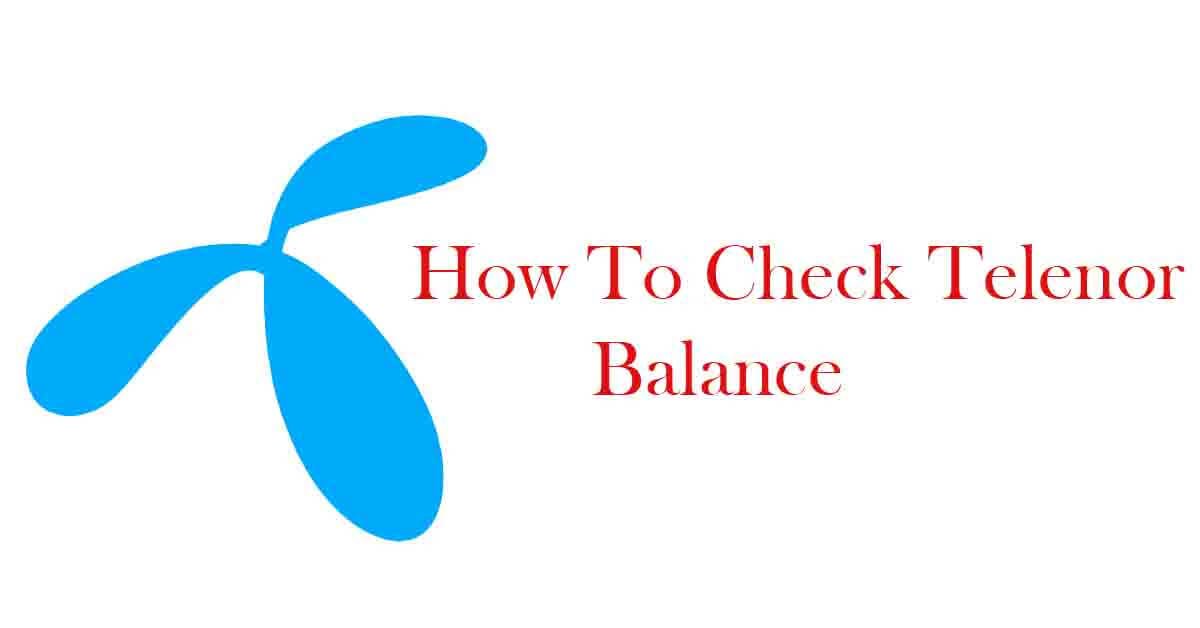Have you ever faced an issue checking your Telenor balance but cannot remember the USSD or other methods to check the balance instantly? Several ways let you check the remaining Telenor balance. These codes give you information about the remaining balance with or without consuming any balance.
If you want to know “How to check Telenor balance?.” Here we will share some methods for finding your remaining balance. You can use the methods given below to find the remaining balance.
Methods to Check Telenor Balance
Here are the methods that let you check the Telenor code without issues.
Method 1: Telenor Balance Check Code

Telenor balance checking code is a straightforward and easy-to-use method. It will give you your required information within seconds. The only thing you have to do is to dial a code and wait for a second. You can check your mobile balance by using the USSD code.
- Open the keypad of your mobile.
- Dial *444# on your phone dialer and wait for a few seconds.
- After some seconds, your mobile balance will appear on your screen.
The charges of the balance check are PKR 0.20 plus tax. This code is only valid for Telenor prepaid customers but not for postpaid customers.
Method 2: Telenor Balance Check Via Call

Checking the remaining balance via call is the most accurate and easy method by which you can check the balance on the Telenor number. You have to call the Telenor Customer Helpline, and they will give you all information.
You can ask for other information, including the Telenor balance. That’s why it is much more appropriate to direct call Telenor service without wasting your time. It will save you from waiting, and you can get extra information.
- Open the dialer on your mobile.
- Call on Telenor customer helpline center “345” to know about your remaining balance.
- The operator will tell you all information regarding your sim balance.
- The call will cost PKR 2 plus tax.
Method 3: Telenor Balance Check Via App

Nowadays, all android mobile users have sim applications on their mobiles which help them to know all information about their sim balance, packages, and codes without any restriction on time. You can check the remaining Telenor balance by installing and opening the “My Telenor App” on your mobile.
Follow these instructions to check the balance My Telenor App:
- Go to the “Play store” on your mobile.
- Download the ‘’My Telenor App’’.
- When it has downloaded, then open it on your device.
- If you are new to the App, it will ask you to sign up.
- Enter your mobile number to create your account on App.
- Then it will ask you to log in again by using account rules.
- When logged in, your remaining balance will appear on your App’s home screen.
Method 4: Telenor Balance Using Service Menu
All the Telenor customers that own a Telenor handset can get access to the balance check option by following the steps:
- First of all, go to the Telenor service menu.
- Select the option “Balance.”
- It will show you the latest update on your remaining balance without delay.
Final Words
That was all about checking balance by different methods. These were the best methods for knowing your Telenor balance using different methods like code, App, and service menu.
If you want easy access to information about your balance, this guideline will help you to know your mobile balance in a few seconds. I hope this article will help you to check your remaining Telenor balance. Stay tuned for more informative content.