Are you wondering how you can download your favorite YouTube songs easily? Most people cannot download their favorite songs from YouTube because there is no option for downloading the entire playlist on your Mobile phone. So, you might be worried about how you can download these songs easily on your phone.
Now you don’t need to worry about this problem anymore. Many simple and quick applications help you download your favorite playlists from YouTube on your mobile phone, computer, or IOS device.
This article will tell you how you can download your favorite playlist from YouTube to enjoy later. Downloading the playlist from YouTube is simple. I am listing some of the most successful ways that can enable you to download YouTube playlists. But let’s first see what the Youtube playlist is.
What is YouTube Playlist?
A YouTube playlist is a collection of multiple songs arranged so that you can access them and play them without having to play each song separately. A playlist may include songs from the same singer, mix songs of the same genre, a TV show of some same series, or maybe something different.
Any online media or artist can create and arrange a playlist on YouTube. You can also create a playlist on YouTube of your favorite songs. When you play the first song of the playlist, there is no need to select the next song; they will automatically play until the playlist finishes. There are hundreds of playlists on YouTube that you can enjoy and download.
Can You Download A Whole Playlist from YouTube at Once?

Now you don’t have to worry that you do not have internet access and are getting bored. Download the playlist; each song will be in your YouTube download folder. Enjoy it whenever you want to listen to your favorite music.
The playlist will take some time, but you will get all playlists downloaded.
Wanted to Download TikTok Video without Watermark? Here is TikTok Video Downloader for Free
How Can You Download A Youtube Playlist?
Watching YouTube videos and songs sometimes becomes hardly fun due to the annoying ads and sometimes because of poor internet connection. Its best solution is only to download your favorite songs on your device.
If you are wondering how you will download your whole YouTube playlist, you do not need to worry anymore. You can download YouTube playlists in various ways. We will describe all the possible ways to download your YouTube playlist.
You can download your favorite playlist on Computer, Android, or any other device you use.
Download the YouTube playlist on the Computer
You can download YouTube playlists via by App and website. If you have downloaded Apps on your computer, then download videos using that Apps. You can download the playlist using the website if you do not have one. We will describe both methods:
Download via App:
If you are looking for an App that will download all the videos from a specific playlist, then you can use any of the apps you have on your PC. Youtube playlist downloaders are given at the end of the article. Follow the steps for downloading:
- If you have a Downloader App, open it; otherwise, download it from the play store.
- Now open a YouTube channel, and play your favorite playlist.
- Copy the link of the YouTube playlist.
- Come back to your video downloader App, and paste a link there.
- Click on the downloaded playlist, and the songs will start downloading.
Via Website:
 If you cannot install any Downloader App from the play store, it’s ok. You can download your playlist from a website. Here are the complete details for downloading the YouTube playlist from a website. Follow the instruction:
If you cannot install any Downloader App from the play store, it’s ok. You can download your playlist from a website. Here are the complete details for downloading the YouTube playlist from a website. Follow the instruction:
- Open the YouTube channel, and play your favorite playlist.
- Copy the link to the YouTube playlist.
- Now, open google chrome and type YouTubeplaylist.cc, and create an account.
- After this, paste the link you copied from YouTube in the search bar.
- Click on Enter after pasting the link.
- The website will take a while to process the files you want to download.
- After processing, your files will be ready to download.
- Click “All title Video,” and the videos will start downloading.
You can download a specific video duration if you do not want to download the full video. YouTubeplaylist.cc provides you with several options for downloading on the website.
Download the YouTube Playlist on Android
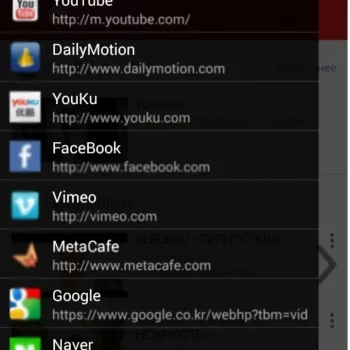 If you are an Android user and want to download a YouTube playlist, it is not difficult; it is as simple as downloading it on a computer. Follow the given steps to download any playlist from YouTube on an Android Mobile phone:
If you are an Android user and want to download a YouTube playlist, it is not difficult; it is as simple as downloading it on a computer. Follow the given steps to download any playlist from YouTube on an Android Mobile phone:
- If you have a TubeMate or y2mate on your Mobile, open it, but if you do not, download it.
- Open the Downloader App, and click on YouTube at the top of the screen.
- Open any YouTube channel from where you want to select your favorite playlist.
- When the YouTube channel has loaded, select the playlist and play it.
- You will see a downloader option on the screen to download the playlist.
- Click on it, and your playlist will start downloading.
- If you do not want to open YouTube on the downloader App, copy the playlist link, and paste it into the Downloader App.
- Click on the “Download”; your playlist will start downloading to your device.
Download YouTube Playlist on iPhone
 iPhone users must also want to download their favorite YouTube playlists; luckily, there are a few excellent applications for iPhone users to download their YouTube playlists. If you are an iPhone user and want to download your favorite YouTube playlist, then download the 4K YouTube to mp3 and follow the given instructions:
iPhone users must also want to download their favorite YouTube playlists; luckily, there are a few excellent applications for iPhone users to download their YouTube playlists. If you are an iPhone user and want to download your favorite YouTube playlist, then download the 4K YouTube to mp3 and follow the given instructions:
- Open the 4K YouTube to mp3 converter App.
- Go into the Tools option and then select Preferences.
- In Audio format, select an option of M4A as a default setting, and then choose the Audio quality of your preference.
- Now, open the YouTube channel, and play the playlist you want to download.
- Copy the link to the playlist.
- Then paste that link into the 4K YouTube to MP3 converter application.
- Downloading will start; wait a few minutes until all the downloads are completed.
This method is only for iPhone, iPad, and iPod users. They can easily download their favorite playlists now.
YouTube Playlist Downloaders
There are several YouTube downloader Applications through which you can easily download your favorite YouTube playlists. Some of them are as follows:
1. By-Click Downloader
 By-Click has a much fan following because of its simple procedure to download the YouTube playlist. It allows you to download playlists, live videos, and subtitles. If you have a lot of playlists to download from YouTube, and wondering which Application would be best, then By-Click is here for you. Its supported platforms are Mac, Windows, and Linux. Its supported output formats are AVI, mp4, mp3, MKV, HD, FLV, and WAV.
By-Click has a much fan following because of its simple procedure to download the YouTube playlist. It allows you to download playlists, live videos, and subtitles. If you have a lot of playlists to download from YouTube, and wondering which Application would be best, then By-Click is here for you. Its supported platforms are Mac, Windows, and Linux. Its supported output formats are AVI, mp4, mp3, MKV, HD, FLV, and WAV.
Features:
- It automatically detects the link of playlists.
- Supports all social media platforms, like, Instagram, Dailymotion, and Facebook.
- It allows you to download playlists, live videos, and subtitles.
2. iTubeGo
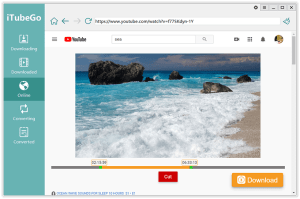 iTubeGo is a simple application for downloading any playlist from YouTube. It is one of the best downloaders. It is easy and quick to download any playlist with many songs. Its supported formats are Mac, Windows, and Android. You can use this Application on these devices freely. Its supported output formats are FLV, MOV, mp4, iPad, MOV, and iPhone/ iPod.
iTubeGo is a simple application for downloading any playlist from YouTube. It is one of the best downloaders. It is easy and quick to download any playlist with many songs. Its supported formats are Mac, Windows, and Android. You can use this Application on these devices freely. Its supported output formats are FLV, MOV, mp4, iPad, MOV, and iPhone/ iPod.
Features:
- It allows users to download a video in bulk.
- It helps you to download video and audio playlists from 10,000+ platforms.
3. VidJuice
 Vidjuice helps you download any video and Audio from YouTube in HD, 8k, 4k, 1080, and other forms. Even it can convert them to several other resolutions automatically. You must copy the playlist link and paste it into the Downloader to start downloading. Its supported platforms are Mac, Windows, and the Web. Its supported formats are MKV, MP3, AVI, MP4, M4A, MOV, and FLV.
Vidjuice helps you download any video and Audio from YouTube in HD, 8k, 4k, 1080, and other forms. Even it can convert them to several other resolutions automatically. You must copy the playlist link and paste it into the Downloader to start downloading. Its supported platforms are Mac, Windows, and the Web. Its supported formats are MKV, MP3, AVI, MP4, M4A, MOV, and FLV.
Features:
- It offers its users 10X fast speed
- It allows you to download your playlist videos in ultra-high quality.
4. MP3Studio YouTube Downloader
 MP3Studio YouTube Downloader is an efficient and user-friendly application. It allows its users to download their favorite videos from YouTube and save them on their devices, whatever they use. You can download a maximum of 99 songs at once through this Application. Its supported platforms are Mac, Windows, and Android. Its supported formats are MP4, AVI, WMA, etc.
MP3Studio YouTube Downloader is an efficient and user-friendly application. It allows its users to download their favorite videos from YouTube and save them on their devices, whatever they use. You can download a maximum of 99 songs at once through this Application. Its supported platforms are Mac, Windows, and Android. Its supported formats are MP4, AVI, WMA, etc.
Features:
- It allows you to get an ID3 tag for each song download.
- It allows you to preview the song, and then you can download it.
5. 4K Video Downloader
 4K Video downloader is a platform for downloading videos. You can download any video with or without subtitles. 4K Video downloader allows you to download an entire YouTube channel, several YouTube channels, any song, or an entire playlist. You can download whatever you want in 1080, 4k, and 720p quality. Its supported formats are M4A, MP3, and OGG. It supports 3D and 360-degree videos.
4K Video downloader is a platform for downloading videos. You can download any video with or without subtitles. 4K Video downloader allows you to download an entire YouTube channel, several YouTube channels, any song, or an entire playlist. You can download whatever you want in 1080, 4k, and 720p quality. Its supported formats are M4A, MP3, and OGG. It supports 3D and 360-degree videos.
Features:
- It provides its users a 3D and 360-degree video downloading.
- It offers faster downloading.
- Its supported platforms are Mac, PC, and Linux.
How can you download YouTube playlists from the above Downloader Applications?
Downloading playlists from applications is not complicated. The complete procedure for using the Application is as follows:
- Copy the URL link from YouTube of your favorite playlist.
- Then open the Downloader.
- By-Click downloader automatically detects the link you copied and starts loading your playlist.
- If it did not detect your playlist link, then in the App, paste the link “URL paste” bar.
- Then click on the download, and your playlist will start downloading.
Conclusion
Technology is improving daily, providing many platforms to download YouTube playlists easily. This article provides all the information about downloading any YouTube playlist on your device.
YouTube playlists are not as challenging to download as you thought. You can easily and quickly download them using some of the applications we shared with you in this article. If you are an Android user, Computer user, or iPhone user, now there will be no difficulty in enjoying your favorite playlists offline.
This article summarizes all the helpful information that will help you download YouTube playlists easily and quickly. We hope you will get all your answers. Stay connected for more helpful information.



