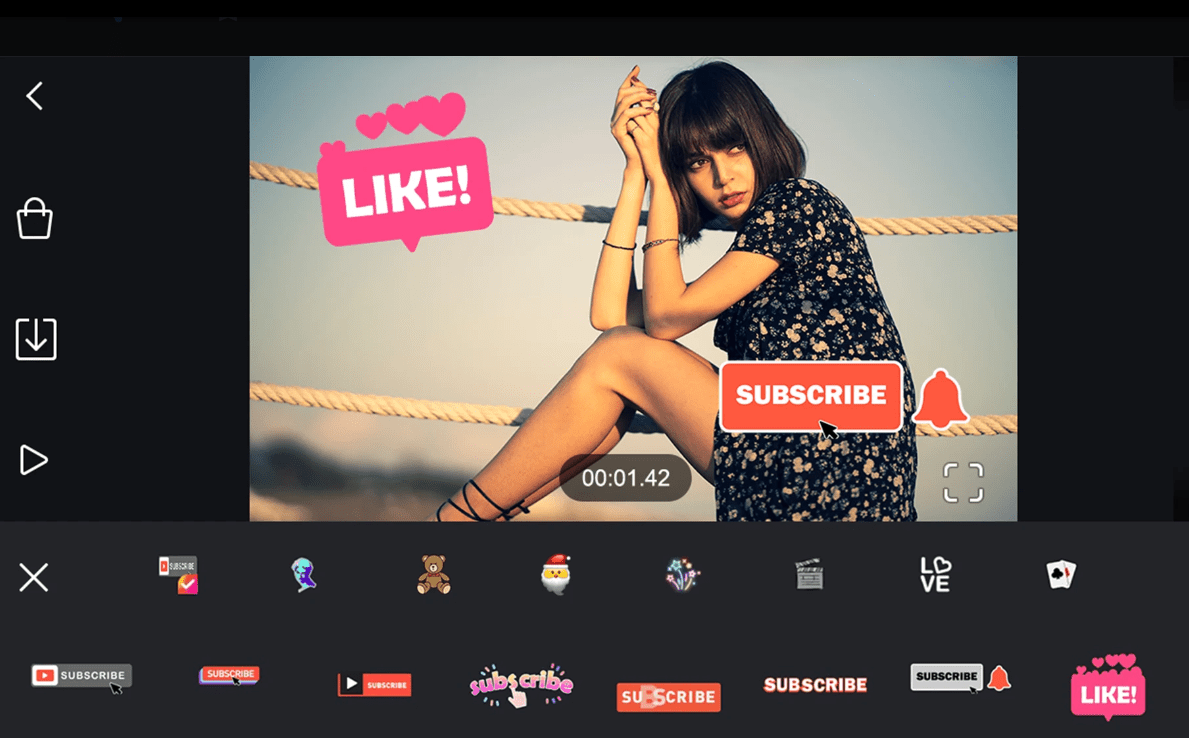In today’s digital age, video content has become a powerful medium for storytelling and communication. Whether you’re a seasoned professional or an aspiring content creator, having access to intuitive and feature-rich video editing tools is essential.
Enter Film Maker Pro, a versatile application designed to empower users with the ability to craft captivating videos effortlessly. In this comprehensive review, we’ll delve into the intricacies of Film Maker Pro, exploring its features, functionality, and overall performance.
What is Film Maker Pro?
Film Maker Pro is a video editing application available on the Google Play Store, catering to a diverse audience ranging from beginners to seasoned professionals. With its user-friendly interface and extensive feature set, Film Maker Pro aims to democratize the video editing process, allowing users to unleash their creativity and bring their vision to life.
How Film Maker Pro Works
Film Maker Pro operates on the premise of simplicity and functionality. Upon launching the app, users are greeted with an intuitive interface, complete with easy-to-navigate menus and tools. The editing process begins by importing media files, including videos, photos, and audio clips, into the application’s timeline.
From there, users can leverage a plethora of editing features, including trimming, cropping, adding text overlays, applying visual effects, and more. Film Maker Pro provides users with the flexibility to customize their videos to their heart’s content, whether it’s adding transitions between clips, adjusting playback speed, or fine-tuning color grading.
Features of Film Maker Pro
Let’s explore the standout features that Film Maker Pro brings to the table:
Free Editing Tools: Access a comprehensive suite of editing tools without any cost, making professional-grade editing accessible to all users.
Intro Templates: Choose from a diverse range of pre-designed templates to kickstart your video projects with style and flair.
FX Video Effects: Inject dynamism into your videos with a plethora of visual effects, including shakes, glitches, and more.
Speed Editing: Control the tempo of your videos with options for slow-motion and accelerated playback, adding a cinematic touch to your creations.
Text Animation and Sticker Library: Personalize your videos with animated text overlays and a vast library of stickers, enhancing engagement and visual appeal.
Music Video Editing: Seamlessly integrate music into your videos and create lyric videos with ease, adding a layer of narrative depth.
Transition Effects and Filters: Enhance the visual coherence of your videos with a variety of transition effects and customizable filters, elevating the overall aesthetic.
Cropping and Compressing: Fine-tune your videos by cropping unwanted elements and compressing files to optimize storage and playback.
Blending Modes: Experiment with creative compositions by layering multiple clips and applying blending modes for stunning visual effects.
High-Quality Export: Enjoy the flexibility to export your videos in pristine 1080p and 4K resolution (supported devices), ensuring optimal viewing quality across platforms.
Pros of Film Maker Pro
| Feature | Pros |
|---|---|
| Editing Tools | Comprehensive suite of tools for professional-grade editing |
| Intro Templates | Diverse range of pre-designed templates |
| FX Video Effects | Dynamic visual effects enhance the overall impact |
| Speed Editing | Control over playback speed adds cinematic flair |
| Text Animation | Animated text overlays for enhanced engagement |
| Sticker Library | Extensive library of stickers for personalized touch |
| Music Video Editing | Seamlessly integrate music and create lyric videos |
| Transition Effects | Smooth transitions for seamless storytelling |
| High-Quality Export | Free export in 1080p and 4K resolutions (supported devices) |
Cons of Film Maker Pro
| Feature | Cons |
|---|---|
| Exporting | Occasional glitches reported during the exporting process |
| Trimming Functionality | Limited trimming options for precise edits |
| Customer Support | Auto-generated responses from customer support |
Film Maker Pro Alternatives
| Alternative | Overall Rating | Pros | Cons |
|---|---|---|---|
| InShot Video Editor | 4.8 stars | Intuitive interface, versatile tools | Limited advanced editing capabilities |
| KineMaster- Video Editor & Maker | 4.2 stars | Multi-layer editing, professional features | Subscription required for full access |
| VN – Video Editor & Maker | 4.7 stars | User-friendly interface, robust features | Occasional performance issues |
Conclusion and Verdict: Film Maker Pro
In conclusion, Film Maker Pro emerges as a compelling option for individuals seeking a versatile and user-friendly video editing solution. With its extensive feature set, intuitive interface, and commitment to accessibility, Film Maker Pro empowers users to unleash their creativity and produce professional-grade videos with ease.
While occasional setbacks such as exporting glitches and limited trimming functionality may pose challenges, the overall experience offered by Film Maker Pro remains commendable.
Whether you’re a novice exploring the realm of video editing or a seasoned professional seeking a reliable tool, Film Maker Pro stands as a worthy contender in the landscape of mobile editing applications.
FAQs: Film Maker Pro
Is Film Maker Pro suitable for beginners?
Yes, Film Maker Pro provides clear tutorials and a user-friendly interface, making it accessible to beginners.
Can I export videos in 4K resolution for free?
Yes, Film Maker Pro offers free export options in both 1080p and 4K resolutions, provided your device supports it.
Are there any subscription fees for using Film Maker Pro?
No, Film Maker Pro offers its editing tools and features for free, without any subscription fees.
Does Film Maker Pro support multi-layer editing?
Yes, Film Maker Pro allows for multi-layer editing, enabling users to create complex compositions.
How responsive is the customer support for Film Maker Pro?
While some users have reported receiving auto-generated responses, the responsiveness may vary based on individual experiences.