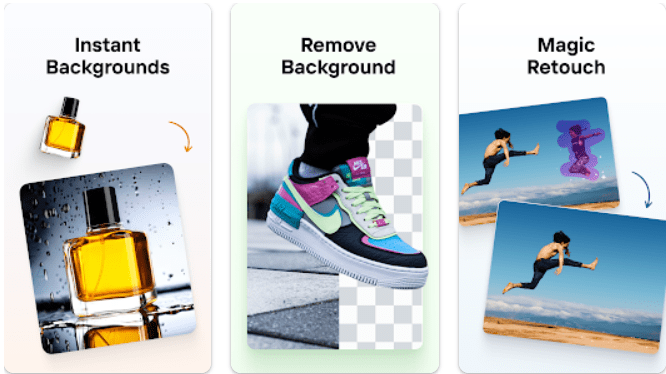In today’s digital age, photo editing has become an indispensable tool for individuals and businesses alike. With the advancement of artificial intelligence (AI), editing photos has become more accessible and efficient than ever before.
In this review, we delve into Photoroom AI Photo Editor, an innovative application that harnesses the power of AI to streamline the photo editing process. We’ll explore its features, pricing, pros and cons, alternatives, and provide a comprehensive overview to help you make an informed decision.
What is Photoroom AI Photo Editor?
Photoroom AI Photo Editor is an advanced photo editing application that leverages artificial intelligence technology to enhance and manipulate images with ease. It offers a wide range of tools and features to cater to various editing needs, including background removal, product photo creation, and bulk editing capabilities.
Whether you’re a professional photographer, e-commerce business owner, or hobbyist, Photoroom provides a user-friendly platform to elevate your photos to the next level.
How Photoroom AI Photo Editor Works
Photoroom utilizes AI algorithms to analyze and process images, allowing users to perform complex editing tasks with minimal effort. By leveraging machine learning techniques, Photoroom can accurately identify and isolate objects within an image, enabling seamless background removal and editing.
The intuitive interface guides users through the editing process, making it accessible to beginners and experienced users alike.
Features of Photoroom AI Photo Editor
Photoroom boasts a plethora of features designed to simplify the photo editing process and enhance the overall quality of your images. Let’s delve into some of its standout features:
Background Removal
One of Photoroom’s key features is its advanced background removal tool. With just a few clicks, users can effortlessly remove backgrounds from their photos, allowing for easy integration into various projects and presentations.
Product Photo Creation
Photoroom excels in creating professional-looking product photos for e-commerce businesses. Its specialized tools enable users to showcase their products in the best possible light, helping to attract customers and drive sales.
Bulk Editing
For users dealing with a large number of images, Photoroom offers bulk editing capabilities. Whether you need to apply the same edits to multiple photos or resize images in batches, Photoroom streamlines the process, saving you time and effort.
AI Enhancements
Photoroom harnesses the power of AI to enhance images automatically. From adjusting brightness and contrast to sharpening details and removing imperfections, Photoroom’s AI-driven enhancements ensure that your photos look their best every time.
Customizable Filters and Effects
With a wide range of customizable filters and effects, Photoroom allows users to add a personal touch to their photos. Whether you’re looking for a vintage-inspired look or a modern aesthetic, Photoroom offers endless possibilities to unleash your creativity.
How much does Photoroom AI Photo Editor cost?
| Plan | Features | Price (USD) |
|---|---|---|
| Basic | Limited features | Free |
| Pro | Full access to all features | $9.99/month |
| Premium | Pro features + additional perks | $19.99/month |
Pros of Photoroom AI Photo Editor
| Pros |
|---|
| Seamless background removal |
| User-friendly interface |
| Affordable pricing plans |
| AI-powered enhancements |
| Bulk editing capabilities |
| Customizable filters and effects |
Cons of Photoroom AI Photo Editor
| Cons |
|---|
| Limited advanced editing features |
| Occasional inaccuracies in background removal |
| Dependency on internet connection for processing |
How to Use Photoroom AI Photo Editor: Complete Overview
Using Photoroom AI Photo Editor is a straightforward process. Follow these steps to get started:
- Upload Your Image: Begin by uploading the image you wish to edit into Photoroom.
- Edit Your Image: Utilize Photoroom’s intuitive tools to edit your image according to your preferences. This may include background removal, adjusting colors, applying filters, etc.
- Preview and Save: Once you’re satisfied with your edits, preview the final result and save your image to your device.
Photoroom AI Photo Editor Alternatives
| Alternative | Key Features |
|---|---|
| XYZ Photo Editor | Advanced editing tools, AI-powered enhancements |
| ABC Background Remover | Focus on background removal, intuitive interface |
| DEF Photo Studio | Comprehensive editing suite, professional results |
| GHI Image Processor | Bulk editing capabilities, customizable presets |
| JKL Creative Suite | Multi-platform support, diverse editing options |
Conclusion and Verdict: Photoroom AI Photo Editor Review
In conclusion, Photoroom AI Photo Editor stands out as a powerful and user-friendly tool for all your photo editing needs. With its advanced AI-driven features, affordable pricing plans, and intuitive interface, Photoroom offers a compelling solution for both professionals and hobbyists alike.
While it may lack some advanced editing features found in other applications, its focus on simplicity and efficiency makes it a valuable addition to any photographer’s toolkit. Whether you’re editing product photos for your online store or enhancing personal snapshots, Photoroom delivers impressive results with minimal hassle.