Snapchat is one of the most popular social media applications for sharing images with friends and acquaintances. People use Snapchat for varying purposes, and it keeps changing the trends according to the hype. One such feature is Snap Score, which Snapchat offers.
When you click a snap and share it on your profile or receive a snap from others will add to your snap score next to the Snapchat username, and all of your friends can see these pictures or videos.
However, if you want to know how to hide snap score from your friends, there is no legal way to do it, but various alternative ways can help you in this regard. In this guide, I will elaborate on how to hide your snap score from others and your friends.
What is meant by Snap Score?
Snap score means the total number of snaps you have sent or received to date on Snapchat. Send a snap to your friend or family member will add to your snap score. In the same way, every snap you receive from anyone also adds to this score. The snap streak will start when you continue to gain scores from a streak day.
Your snap score will become visible to your friends who have access to it. They can easily see your score by viewing your Snapchat profile. If you don’t add people, then they cannot see it.
Can I Hide Snap Score?
There is no official way to hide your snap score from your friends if they are a member of your profile. But if you want someone to stop sharing your score, you can remove them from your profile or block them because users can see each other profile if they both add each other to it.
There are many reasons to hide your personal or professional information from your friends. However, Snapchat will not do it for you directly, but it is straightforward to block or remove from your profile without knowing them. If you don’t know about the procedure, then there is no need to worry about it. We are here to tell you everything in detail.
How Do I Find My Snapchat Score?
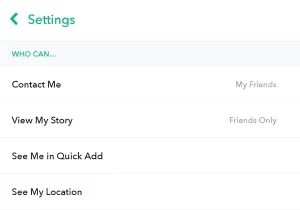
If you want to know about your Snapchat score, you may need to open Snapchat on your iPhone or Android device, where you load it into the camera viewfinder. After this, tap on the upper right corner of the display and click on your profile image. Here, you will get your profile page with the option of adding your friends, your snap code, and stories you may post on your account.
With the username, Zodiac sign, and birth date range, you will find a corresponding number that will link to your account to collect points. It depends on how new you’re a Snapchat, this number will show your score, and it may be as low as zero or high to reach a six-digit figure.
This number is your Snapchat score and displays points you make at a particular time. When you click on your score, you will see the sent and received scores on the left and right sides, respectively.
How Do I See Other People’s Snapchat Scores?
It is elementary to see your friends’ profiles by opening the app and sliding it to the left to open the Chat interface. After this, select a friend you want to see from the list and click on the profile icon. Then the profile screen will open with all information.
Through this, you can see the username, lactation on Snap map, chat, call, ability to snap, or video chat with a person. You can snap your score at the top of the page next to your username and quickly compare it with your snap chat score.
If the person whose score you want to see is not your friend, then you cannot see their score. It will not happen until you and the other person do not add to each other’s profile list. So, remember that person should add to your friend list before keeping an eye on the snap score.
How Can I Hide My Snapchat Score?
Your snap score will not be visible until they access your profile. There is no official way to hide your snap score, and Snapchat will not help you. But it is possible by following simple ways to hide your snap score from a particular person by removing them from your app.
There is a step-by-step guideline to hide your snap score from others. The steps are following:
Step 1: Open Snapchat
First, open a Snapchat score and move to your chat list. You will get your chat list in the second icon from the left on the bottom navigation bar. Here it is essential to consider that it requires removing that person from the list if you won’t let them see your score. Otherwise, there is no way; once you no longer block or remove from the list, they will see your snap score.
However, if someone removes you from the friend list, there will be a status under their name, “Pending.”
Before moving to the next step, check whether the person is your friend on Snapchat. It is essential because if they are not a friend of yours, then they will not be able to see your snap score. But if this process is not working, use the following steps.
Step 2: Find the User From That You Want To Hide Your Snapchat Score From

When you open your Snapchat and reach your profile and chat list, find out who you want to hide your snap score. Find that person and visit their profile, and you can do it by searching for their username in the Snapchat list, Bitmoji icon, or triple dots icon.
There will be a search function icon at the top left corner of your screen; here, you can write their username and find it easily.
Otherwise, you can also scroll down to find out about the specific person.
When you find out the person, tap on it to access the chat.
After this, click on their profile icon at the top left corner to visit their profile.
However, the profile has various options like request location, triple dot icon, send my location, etc.
Step 3: Remove them as a friend.
When you reach the profile and tap on the triple dot icon of the specific person, then you will see a navigation drawer open.
You will find 13 different options in the navigation drawer.
But you may need to consider your desired options, like Blocking or Removing a friend.
If you want to hide your Snapchat score from someone, then there is the only way to remove them from your friend list or block them. In this way, they will enable you to visit your profile.
Click on the option “Remove Friend” to enlist them from your friend list on Snapchat.
When you remove this person from the friend list, they will not be able to see your snap score anymore. However, if you want to add them again, they will be able to see it again as a friend.
Remember that when you block or remove someone from Snapchat, you will hide your snap score and your complete profile from them.
It means they will not be able to find you on snap chat anymore until you unblock them or they start using another account for this purpose.
Moreover, if you want to remove or block multiple people from your profile, you may need to follow these steps individually for every friend.
Read More about: How to Delete Door Dash Account
Do Snapchat offer Fake Snap Score
Yes, you can fake your snap score by adding multiple and random celebrities on Snapchat. You can send them various snaps and receive different snaps from them to increase your score. This way, you can fake your snap score and make it as high as possible.
This procedure is beneficial in this regard, and you can increase your snap score speedily without sending snaps to your friends.
When you snap celebrities, your score will rise in quickly way.
For this purpose, you can also use the “Last Snap” feature to send snaps more than once in a similar list of people you have sent.
It can show that you snap a ton of people on Snapchat.
Moreover, you can also add yourself on Snapchat and send multiple snaps to yourself to increase your score. Sending a snap to yourself is a good way to increase your snap score.
Final Words
I hope you understand how to hide your Snap Score 2022. Using this guide, you can hide your snap score from your friends. You can do it to keep your records or privacy private. Using this method, you can easily get rid of the people staring at your profile and watching the snap score. However, it is not preferable on a platform where you can boast about your achievements, but you can still utilize the guide to get your snap score hidden.



