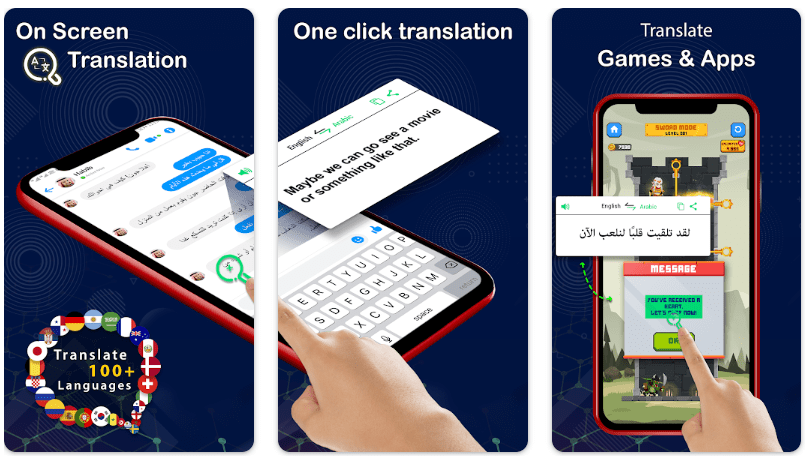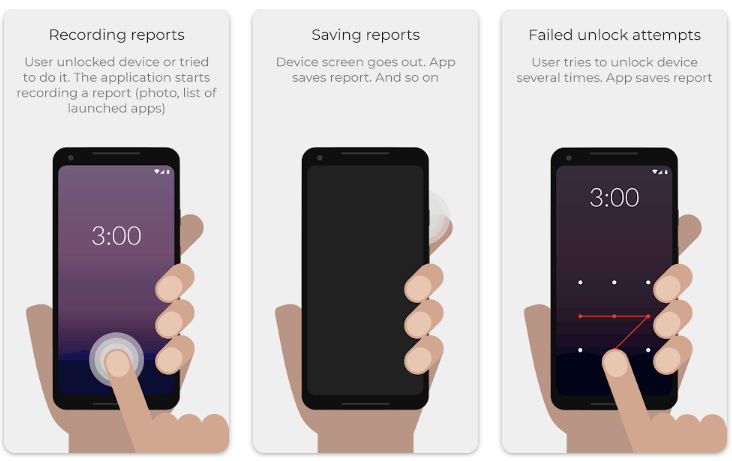In today’s digital age, text-based communication has become an integral part of our daily lives. Whether you’re sending a quick message to a friend, crafting an email for work, or sharing a witty caption on social media, the way you present your text can greatly influence how it is perceived.
Fonts Keyboard, a popular app developed by Simple Design Ltd., aims to elevate your text game by offering a vast array of font styles to choose from, allowing you to personalize your messages and add a unique flair to your digital communication.
What is Fonts Keyboard?
Fonts Keyboard is an innovative keyboard app for Android devices that provides users with access to an extensive library of font styles. With over 10 million downloads and a remarkable 4.8-star rating based on 265,000 reviews, this app has gained immense popularity among those seeking creative ways to express themselves through text.
The app’s primary purpose is to enhance the visual appeal of your messaging experience by allowing you to switch between different font styles seamlessly. Whether you prefer classic and timeless fonts, trendy and modern designs, calligraphic or decorative styles, or even fun and quirky fonts for casual messaging, Fonts Keyboard has something for everyone.
How Fonts Keyboard App Works
Integrating Fonts Keyboard into your Android device is a straightforward process. Once installed, the app will prompt you to enable it as your default keyboard or provide instructions on how to access it within your preferred messaging app. From there, you can explore the vast font library, preview different styles, and select the one that resonates with your mood or the tone of your message.
The app’s user-friendly interface makes it easy to browse and switch between font styles while typing. Simply tap the font icon on the keyboard, and a menu will appear, allowing you to scroll through the available options. Once you’ve found the perfect font, your typing will be displayed in that style within the messaging app you’re using.
Features of Fonts Keyboard
Fonts Keyboard offers a comprehensive set of features designed to enhance your typing experience and provide you with greater creative freedom.
Here are some of the key features that make this app stand out:
Vast Font Library: One of the most impressive aspects of Fonts Keyboard is its extensive font library. With hundreds of font styles available, ranging from classic serif and sans-serif fonts to modern and decorative designs, you’ll never run out of options to explore. The app’s developers are constantly adding new fonts to the collection, ensuring that you always have fresh and trendy choices at your fingertips.
Seamless Integration: Fonts Keyboard seamlessly integrates with a wide range of messaging apps, including popular platforms like WhatsApp, Telegram, Facebook Messenger, and more. This integration ensures that your chosen font styles are consistently rendered across different apps, providing a cohesive and visually appealing experience.
Emoji Support: In addition to its diverse font library, Fonts Keyboard also supports emojis and emoticons. You can easily access and insert emojis while typing, adding an extra layer of expression to your messages. Furthermore, the app allows you to apply your chosen font style to emojis, creating a unified and personalized look.
Customization Options: While the primary focus of Fonts Keyboard is on font styles, the app also offers some customization options to enhance your typing experience. You can adjust the font size for better readability, change the text color to complement your chosen font, or even apply different background themes or skins to the keyboard interface.
User-friendly Interface and Typing Experience: Fonts Keyboard boasts a sleek and intuitive interface, making it easy to navigate and find the perfect font for your needs. The app’s keyboard layout is designed for a smooth and responsive typing experience, with features like auto-correction and predictive text to enhance efficiency.
Pros of Fonts Keyboard
| Pros |
|---|
| Extensive font library with diverse styles |
| Easy integration with popular messaging apps |
| Emoji support for enhanced expression |
| Customization options for font size, color, and themes |
| User-friendly interface and smooth typing experience |
| Regular updates with new font additions |
Cons of Fonts Keyboard
| Cons |
|---|
| Potential performance issues on older devices |
| Limited customization options for keyboard layout |
| May require regular app updates for new features and bug fixes |
| Ads or in-app purchases for additional font styles or premium features |
Fonts Keyboard Alternatives
While Fonts Keyboard is a popular choice, there are several alternatives available on the Google Play Store that offer similar functionality. Here are some notable options:
| Alternative | Description |
|---|---|
| Stylish Fonts Keyboard | A keyboard app with a vast collection of stylish fonts and customization options. |
| Fonts Keyboard for Android | Another font keyboard app with a focus on diverse font styles and themes. |
| Typeface App – Font Manager for Mac | A font management app for Mac users, allowing installation and organization of custom fonts. |
| Facemoji Keyboard for Android | A keyboard app that offers a wide range of emojis, stickers, and customizable fonts. |
| Emoji Keyboard – Cute Emoticons, GIF, Stickers | A keyboard app focused on emojis, GIFs, and stickers, with some font customization options. |
Conclusion and Verdict: Fonts Keyboard
Fonts Keyboard is a versatile and feature-rich app that caters to the needs of Android users seeking creative ways to personalize their text-based communication. With its extensive font library, seamless integration with messaging apps, emoji support, and customization options, this app offers a delightful typing experience.
Whether you’re a professional looking to add a touch of style to your emails, a social media enthusiast aiming to make your captions stand out, or simply someone who enjoys expressing themselves through text, Fonts Keyboard provides the tools you need to elevate your messaging game.
While there are potential drawbacks, such as performance issues on older devices and limited customization options for the keyboard layout, the pros of Fonts Keyboard outweigh the cons for most users. The app’s regular updates and commitment to adding new font styles ensure that you’ll always have fresh options to explore.
Overall, Fonts Keyboard is a highly recommended app for anyone seeking to unleash their creativity and add a personal touch to their text-based communication on Android devices.
FAQs: Fonts Keyboard
Is Fonts Keyboard free to use? Fonts Keyboard is available as a free download on the Google Play Store. However, it may contain ads and offer in-app purchases for additional font styles or premium features.
How do I install and set up Fonts Keyboard on my Android device? To install Fonts Keyboard, simply search for it on the Google Play Store, download the app, and follow the on-screen instructions. During the setup process, you’ll be prompted to enable Fonts Keyboard as your default keyboard or provide instructions on how to access it within your preferred messaging app.
Can I use Fonts Keyboard with third-party messaging apps? Yes, Fonts Keyboard is designed to integrate seamlessly with a wide range of messaging apps, including popular platforms like WhatsApp, Telegram, Facebook Messenger, and more. Your chosen font styles will be consistently rendered across different apps.
Are there any ads or in-app purchases in Fonts Keyboard? While the basic version of Fonts Keyboard is free to download and use, it may contain advertisements. Additionally, the app may offer in-app purchases for additional font styles, themes, or premium features.
Is Fonts Keyboard available for iOS devices? Currently, Fonts Keyboard is only available for Android devices. There is no official iOS version of the app at the moment.