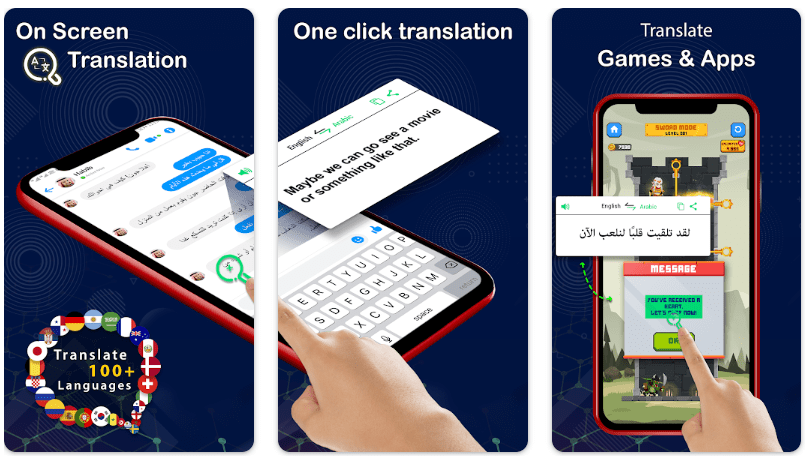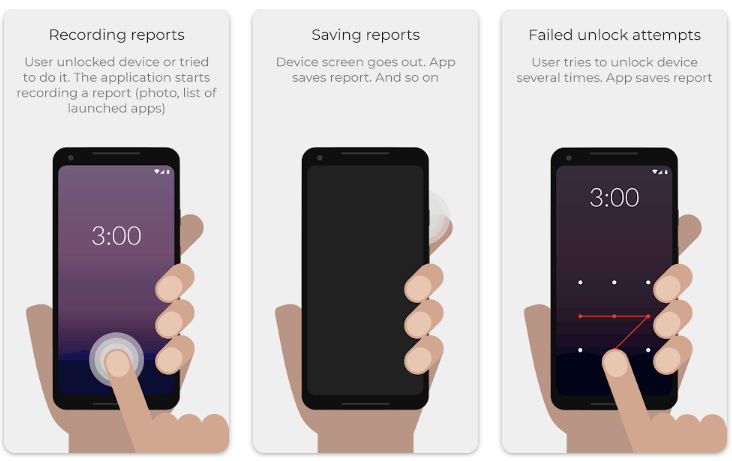In today’s interconnected world, language barriers can often hinder effective communication and understanding. Fortunately, technological advancements have introduced innovative solutions to bridge this gap, and one such tool is the “Translate on Screen Translator” app.
Developed with user convenience in mind, this versatile application offers real-time translation capabilities, making it a must-have for anyone navigating a multilingual environment.
What is Translate on Screen Translator?
Translate on Screen Translator is a powerful mobile application designed to provide instant translation of text displayed on your device’s screen. Whether you’re browsing social media, reading news articles, or communicating with friends in different languages, this app aims to simplify the process by offering real-time translation capabilities.
With its user-friendly interface and a wide range of supported languages, Translate on Screen Translator eliminates the need for cumbersome copy-and-paste methods, streamlining your multilingual experience.
How Translate on Screen Translator App Works
The Translate on Screen Translator app utilizes advanced translation algorithms and optical character recognition (OCR) technology to accurately detect and translate text present on your mobile screen.
Here’s a simplified breakdown of how the app works:
- Text Detection: The app employs OCR technology to identify and isolate text displayed on your screen, whether it’s within apps, websites, or digital documents.
- Language Recognition: Once the text is detected, the app automatically recognizes the source language, eliminating the need for manual input.
- Translation: Using its powerful translation engine, the app translates the identified text into the target language of your choice, leveraging its extensive language database.
- Display: The translated text is then seamlessly overlaid on top of the original text, providing you with an instant and contextual understanding of the content.
- Interaction: With the app’s intuitive interface, you can easily adjust the translation settings, switch languages, or access additional features like text-to-speech or copy-and-paste functionality.
This process occurs in real-time, ensuring that you can effortlessly navigate multilingual content without interrupting your workflow.
Features of Translate on Screen Translator
Translate on Screen Translator is packed with a comprehensive set of features designed to enhance your translation experience. Let’s explore these features in detail:
Real-time Translation: The app’s flagship feature is its ability to instantly translate text displayed on your mobile screen. Simply drag and drop the translation tool over the desired text, and you’ll receive an accurate translation in the language of your choice.
Floating Button: For enhanced accessibility, the app incorporates a floating button that remains visible on your screen, allowing you to initiate translations with a single tap. This convenient feature ensures that the translation process is seamless and unobtrusive, regardless of the app or website you’re using.
Multi-language Support: Transcending linguistic boundaries, the Translate on Screen Translator app supports translations for a vast array of languages. Whether you’re communicating with colleagues from across the globe or exploring literature from diverse cultures, this app ensures that language is never a barrier to understanding.
Speak and Translate: In addition to text translation, the app offers a voice translation feature that interprets spoken words or audio input into multiple languages. This functionality is particularly useful in situations where written communication is not practical, such as during meetings or conversations.
Copy and Share Functionality: Once you’ve obtained the desired translation, the app allows you to easily copy the translated text and share it across various social platforms or messaging apps. This feature streamlines the sharing process, ensuring that valuable information can be disseminated seamlessly.
Text-to-Speech: For enhanced accessibility, the Translate on Screen Translator app incorporates a text-to-speech functionality. This feature enables users to listen to translated text, making it an invaluable tool for individuals with visual impairments or those who prefer auditory learning.
Customizable Settings: The app offers a range of customizable settings, allowing users to tailor the experience to their preferences. This includes adjusting font sizes, enabling night mode, and configuring language settings.
Offline Mode: While an internet connection is required for optimal performance, the app offers limited offline translation capabilities, ensuring that you can still access basic translation functions even without an active data connection.
Regular Updates: The developers behind Translate on Screen Translator are committed to continuously improving the app’s functionality and expanding its language support. Regular updates are pushed to address bug fixes, introduce new features, and enhance the overall user experience.
Cross-Platform Compatibility: Translate on Screen Translator is available for both iOS and Android devices, ensuring that users can enjoy a consistent translation experience across various mobile platforms.
Pros of Translate on Screen Translator
| Pros |
|---|
| Real-time translation capabilities |
| User-friendly interface |
| Multi-language support |
| Floating button for easy access |
| Copy and share functionality |
| Text-to-speech feature for accessibility |
| Customizable settings |
| Offline mode for limited translations |
| Regular updates and improvements |
| Cross-platform compatibility |
Cons of Translate on Screen Translator
| Cons |
|---|
| Limited language support for specific dialects |
| Occasional crashes or stability issues |
| Lack of image translation functionality |
| Battery drain during extended usage |
| Accuracy may vary for complex or technical language |
| Potential privacy concerns with voice input |
Translate on Screen Translator Alternatives
While Translate on Screen Translator is a powerful and feature-rich application, it’s always good to explore alternative options to find the best fit for your needs.
Here are some notable alternatives to consider:
| Alternative | Pros | Cons |
|---|---|---|
| Google Translate | Widely used, highly accurate translations, support for over 100 languages | Limited offline functionality, no screen translation |
| Microsoft Translator | Integrates with Microsoft Office products, support for speech translation | Limited language support compared to competitors |
| iTranslate | Sleek user interface, voice output customization, offline mode | Limited language pairs in the free version |
| Bixby Vision (Samsung) | Integrated with Samsung devices, image translation capabilities | Limited language support, no text-to-speech |
| SayHi Translate | Real-time voice translation, conversation mode for back-and-forth exchanges | Limited text translation capabilities |
Conclusion and Verdict: Translate on Screen Translator
Translate on Screen Translator is an exceptional mobile application that addresses a crucial need in today’s interconnected world – bridging language barriers. With its real-time translation capabilities, multi-language support, and user-friendly interface, this app empowers users to navigate a multilingual world with confidence.
While the app exhibits some areas for improvement, such as expanding language support, enhancing stability, and introducing image translation capabilities, the developers’ commitment to addressing user feedback and continuously refining the app is promising.
Overall, Translate on Screen Translator is a valuable asset for anyone who frequently encounters multilingual content, be it students, professionals, or travelers. Its intuitive design, comprehensive features, and regular updates make it a top choice for reliable and efficient on-the-go translation.