Are you searching for methods to delete your WhatsApp chat permanently, but you don’t have any idea how to permanently delete WhatsApp messages? Whether you want to clear the message history or have other reasons, it is easy to delete any chat from WhatsApp permanently.
In this article, I will describe all the details of how you can permanently delete your chats from WhatsApp. Now you can deep clean your WhatsApp history by following just simple steps.
Can You Delete Whatsapp Messages Permanently?
The answer is Yes; you can delete your WhatsApp messages permanently. If you have sent a message and want to delete it, you can delete that message. The other person can see that message even after you delete it.
If you are wondering how you can delete a message permanently from both sides, you can do it within 60 hours due to the WhatsApp security system. WhatsApp still has not launched any feature that permanently helps you to delete the message from both sides after this time limit. If you delete a message from both sides, there are many applications that help people read that message that you have deleted.
You can delete that message permanently from your side. You can delete any message you don’t want to let the other person read. So, you can delete that message permanently only from your side, but the other person can see that message if he/she is using GB-WhatsApp or any app to read deleted messages.
If that person is using the same WhatsApp that you are using, then he/she cannot read that message; it will be deleted permanently also from that person’s chat.
How To Delete WhatsApp Messages Permanently From Chat?

Follow the following procedure to delete the WhatsApp message from any chat:
- Open your WhatsApp.
- Now go to the chat where you want to delete any message.
- Hold the message for a second; then, you will see some options pop up at the top of the screen.
- Select the delete
- Now three options will appear on the screen, asking you:
Delete for me
Cancel
Delete for everyone
- Now you have to select delete for everyone to delete your message permanently from both sides.
- After clicking on the option, your message will be deleted from both sides. The other person cannot see that person if he/she is not using any featured Application that allows that person to read deleted messages.
Wanted to learn more about WhatsApp? Here is the 5 WhatsApp Tips and Tricks
How to Delete Messages Individually Only For Yourself
 Go to WhatsApp.
Go to WhatsApp.- Now open that chat where you want to delete a message.
- Hold that message that you want to delete.
- The menu options will appear on the top of the screen; choose Delete from them.
- Three options will appear on your screen:
Delete for me
Cancel
Delete for everyone
- Select Delete for me from those options.
- The message will be deleted from your side, but the other person can read and see that message in the chat.
How To Delete A WhatsApp Chat Permanently?
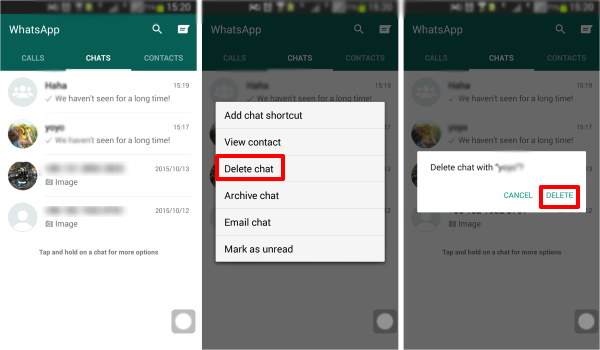 If you want to delete a WhatsApp chat permanently from your WhatsApp you need to follow a few simple steps:
If you want to delete a WhatsApp chat permanently from your WhatsApp you need to follow a few simple steps:
- Open the WhatsApp.
- Now choose a person whose chat you want to delete, then hold that person’s chat box for a second. This way the selected messages will be deleted from your device permanently but not deleted from that person’s WhatsApp.
How To Delete A WhatsApp Group Chat Permanently?
 If you and your friends created a WhatsApp group a long ago, but now there are no more people left, you want to exit and delete that group from your WhatsApp. Here is the procedure for permanently deleting any WhatsApp group chat from your device.
If you and your friends created a WhatsApp group a long ago, but now there are no more people left, you want to exit and delete that group from your WhatsApp. Here is the procedure for permanently deleting any WhatsApp group chat from your device.
- Open your WhatsApp.
- Go to the WhatsApp group that you want to exit.
- On the main screen, you will see three dots in the upper right corner; click on them.
- The menu bar will appear on the screen by clicking on those dots.
- Select the last option ‘’More’’.
- You will see a new menu bar on the screen, select Exit from that menu.
- When you click on it, you will be removed from that group.
- Now go to the main screen of WhatsApp chats, and hold that group chat for a second.
- Now click on Delete at the top of the screen.
- Your WhatsApp group will be deleted permanently, and you will not get any notifications or messages in that group.
Want to Know more about WhatsApp Features? Here are WhatsApp Features and Updates Explained
How To Delete WhatsApp Chat Permanently From Back-Up?
 As you know, a feature of WhatsApp allows people to back up their chats. But if you don’t want to back up your chats and want to delete chats also from there, then you have to follow to given steps:
As you know, a feature of WhatsApp allows people to back up their chats. But if you don’t want to back up your chats and want to delete chats also from there, then you have to follow to given steps:
- The files you have right now or have deleted are saved in /SD-card/WhatsApp/database folder.
- Go to the file manager to delete those files because you cannot delete backup files without opening the file manager.
- To delete the backup chats, open the file manager of your mobile.
- You will see a folder of WhatsApp; click on it.
- By clicking on it, you will see a WhatsApp sub-folder.
- There will be a database folder; click on it.
- When the database folder opens on the screen, select all the files and click on the delete option to delete all the files permanently from your device.
Find more About WhatsApp from WhatsApp Leaks
How To Delete WhatsApp Messages From Google Account?
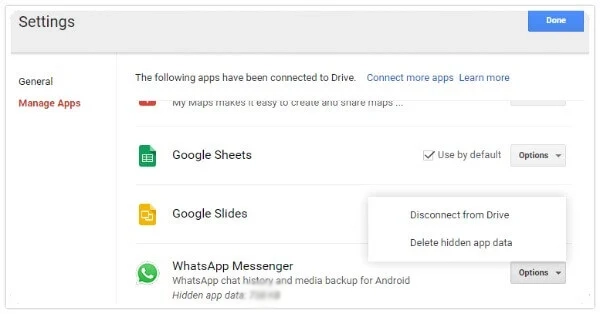 To permanently delete all your chats from the device, you have to visit drive.google.com to get access to all of your backup chats in your Google account. While making a WhatsApp account, if you accept a requirement that your chats will save in your Google account, then the backup chats will also be here.
To permanently delete all your chats from the device, you have to visit drive.google.com to get access to all of your backup chats in your Google account. While making a WhatsApp account, if you accept a requirement that your chats will save in your Google account, then the backup chats will also be here.
Follow the procedure to delete all of your backup chats permanently:
- Open the Settings icon by login into your Google account.
- Now you have to click on the settings of the account.
- You will see a lot of options there; select a chat.
- In chat, you have to click on Chat backup.
- Now click on Backup to Google Drive, which will ask you to back up your chat always or never.
- You have to click on the Never option.
- By selecting Never, your chats will never be able to back up again on your WhatsApp.
How To Delete WhatsApp Chats Permanently By Using The App?
 If you want to make your chat history unrecoverable, many applications provide the feature. You can make your chats unrecoverable, and then no one can recover them and will be able to read them.
If you want to make your chat history unrecoverable, many applications provide the feature. You can make your chats unrecoverable, and then no one can recover them and will be able to read them.
For this purpose, a WhatsApp Eraser application iMyFone Umate Pro will delete your data permanently. This application not only helps you to delete data permanently but also helps you to keep other private data safe. It is available for all kinds of Mobile devices.
The data you will delete by using this application cannot be recovered again by any application. To delete chats on this application, you have to follow the steps.
- Download the Umate Pro app on your computer, and then connect your mobile phone to your computer by data cable.
- The application will start scanning your mobile phone by tapping on Erase Private Data.
- After scanning, your private data and files will show on your screen; click on WhatsApp chat history.
- All the deleted chats of WhatsApp will appear on your screen, then click on Erase Now, and all of your chats will be deleted permanently from your device.
Final Words
If you were facing any issue regarding your WhatsApp chats or messages in this article, we have provided you complete details on how you can delete any WhatsApp message from your chat permanently from both sides. You can also delete any message individually for yourself.
There are many ways through which you can delete whole chats and then delete them permanently from your WhatsApp, Google account, and also from your device. I hope you will get all the answers by reading this article, and now you can quickly delete any individual message or whole chat from your WhatsApp.



