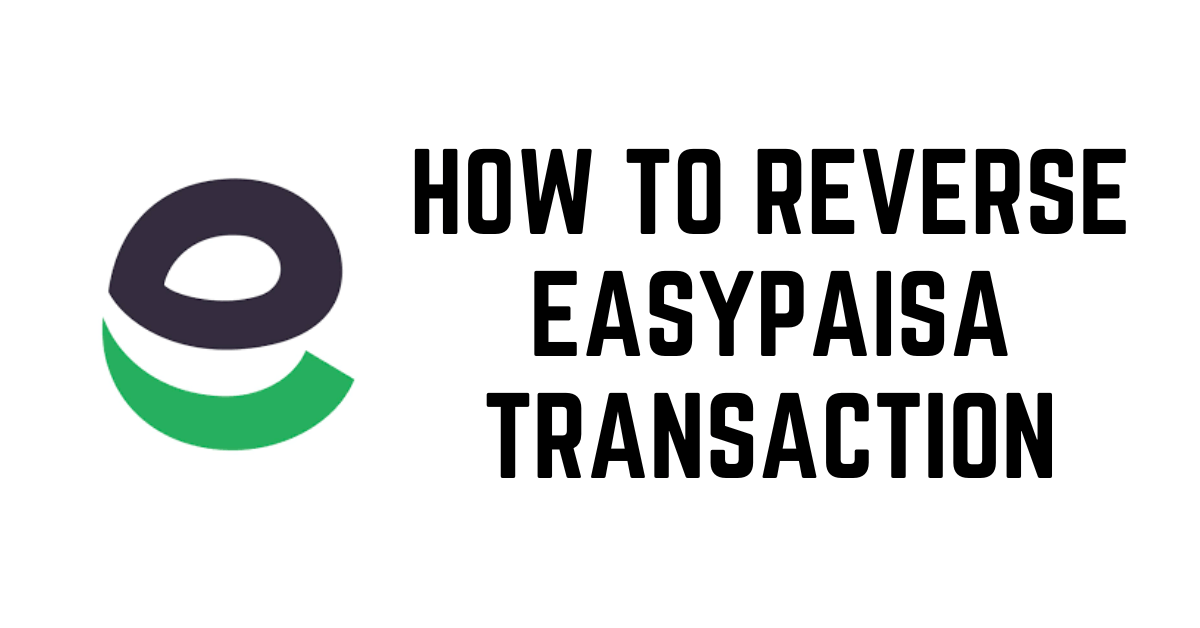Easypaisa has become one of the leading and quick money transfer mobile application, and every Pakistani user trust it completely. You can now quickly transfer money without going to the bank and waiting in lines for hours to make a small transaction. But sometimes, when you send money to an unknown account through a mistake, you might want to reverse it. In this article, you will learn how to reverse Easypaisa money.
Easypaisa is one of the safest money transfer applications made in Pakistan. It lets you enter the number of the receiver in digital digits, and the money is sent within seconds as it is fast and safe. You can easily cancel or reverse an Easypaisa transaction without any problem, and all your money will be back.
How To Reverse Easypaisa Transaction
Suppose you mistakenly sent the money to an unknown number through the Easypaisa app and want to reverse it. You can easily do it by following the given simple but make sure you do it within 24 hours of the transaction; after this, Easypaisa will not be able to reverse your transaction.
Step 1:
When you send the transaction somewhere on Easypaisa, you get a message from Easypaisa that has a TRX ID of that transaction. Note that TRX ID.
Step 2:
Call the Easypaisa helpline; if you have a Telenor prepaid sim, dial 3737 from your mobile phone.
Step 3:
If you don’t have a Telenor sim, other network users can dial 042-111-003-737 from there; this is the Easypaisa helpline number for other network users.
Step 4:
Dial the numbers on your keypad as instructed by the operator to talk to the agent, and ask him to return or cancel the transaction, and you have sent it by mistake.
Step 5:
He will ask for basic information from you for security and to confirm that your account is not hacked. You will give the TRX ID to the Easypaisa agent.
Step 6:
The process is complete, you will have to wait for some hours, and your transaction will reverse.
What is a TRX ID?
You must be wondering what a TRX ID is. When you make an Easypaisa transaction to any number, you receive a message from 3737, the Easypaisa helpline number. This message contains information about the transaction, including; the receiver number and a TRX ID. A TRX ID is an 11-digit number that is related to your transaction. It is also called transaction identity and is used to track your transaction. When you call the agent, he uses the TRX ID to track your transaction and sends it back to you with the help of this number. You cannot reverse your transaction if you lose the message or this number.
How To Reverse Easypaisa Transactions Through Easypaisa App
You can also reverse your transaction through Easypaisa online without dialing the helpline. You can only do this if you have the latest update of the Easypaisa application. When you open the updated Easypaisa application, you can reverse the transaction by following these easy steps.
Step 1:
Open the recently updated Easypaisa application and click on the headphone icon in your screen’s middle right corner.
Step 2:
If you cannot find the option on the screen, you can also go to the top left corner, click on the icon with your initials, scroll down, and find the headphone option that says customer support. It is the latest addition to the Easypaisa app for customer support and queries.
Step 3:
After clicking on customer support, you will see a page that says, “how can we help you” with multiple options given below. Scroll down and find the option “Change Receiver Information on CNIC Transfer.”
Step 4:
After opening this option, you can change the credentials of the transaction you made wrong. But this is only possible if you want to reverse the transaction you sent on a CNIC rather than a bank account or other mobile wallets, including Easypaisa and Jazz cash.
Conclusion
With the latest technology and features, everything is possible. Even sending money can be gained back. If you follow the abovementioned methods, you can quickly get your money back in hours. Make sure to call the helpline or request the reversal from the mobile application within 24 hours of the transaction. I hope this article proves useful for you and solves your query.