If you want to check the CNIC number biodata online or by mobile, you have reached the right place. National Database and Registration Authority (NADRA) provides the facility of verifying CNIC numbers through the phone. CNIC biodata and other details are needed many times to verify the credentials of a person. You can also check the number of sims on your ID card number. Thankfully, NADRA developed this new system of easy verification.
Why should I check my biodata:
Many times it happens that Sim cards get lost. Bad people get the advantage of this and use the SIM cards registered in the names of others. They use these sims to commit the crime and to stay anonymous from the police. But the person who gets in trouble is the one whose SIM was lost. It can be you. So it is best to check out your biodata and other details including the SIMs on your body. Secondly, this shows you the details of your address listed in NADRA’s record. If you frequently shift from one city to another then you can easily find out your address of yours according to NADRA.
There are three methods to check the ID card details online. You can use either of the method or the one that suits you best.
Method 1: Check ID card details by NADRA’ website:
Open your browser and write www.nadra.gov.pk/identity-tracking or Click here.
Enter your CNIC number on Nadra’s website. Nadra will show the details and biodata immediately.
Method 2: Check biodata by SMS to 7000
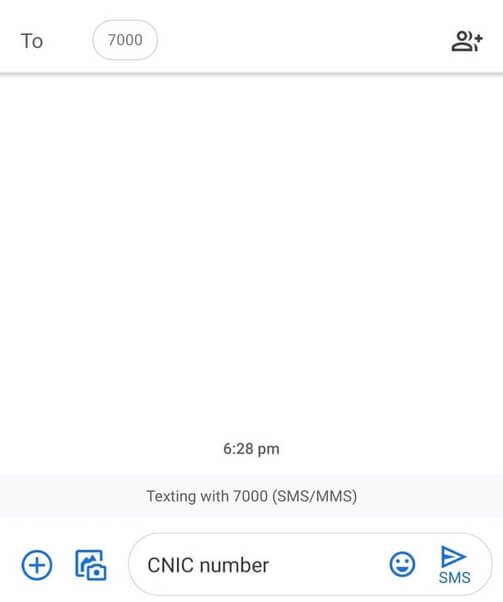
Send your CNIC number to 7000. Nadra will send back a message along with the details in a few seconds.
NADRA will charge Rs 10 from you for this
Method 3: Check biodata by SMS to 8300
Send your ID card number to 8300.
The automatic system of NADRA will send you the location and address of the owner of the ID card number.
Important:
Please note that NADRA will not show your or your father’s name through this SMS service.




Aslam o Alikum
You Need Any Sims& Nadra Record contact my just Whatsapp
03186911570