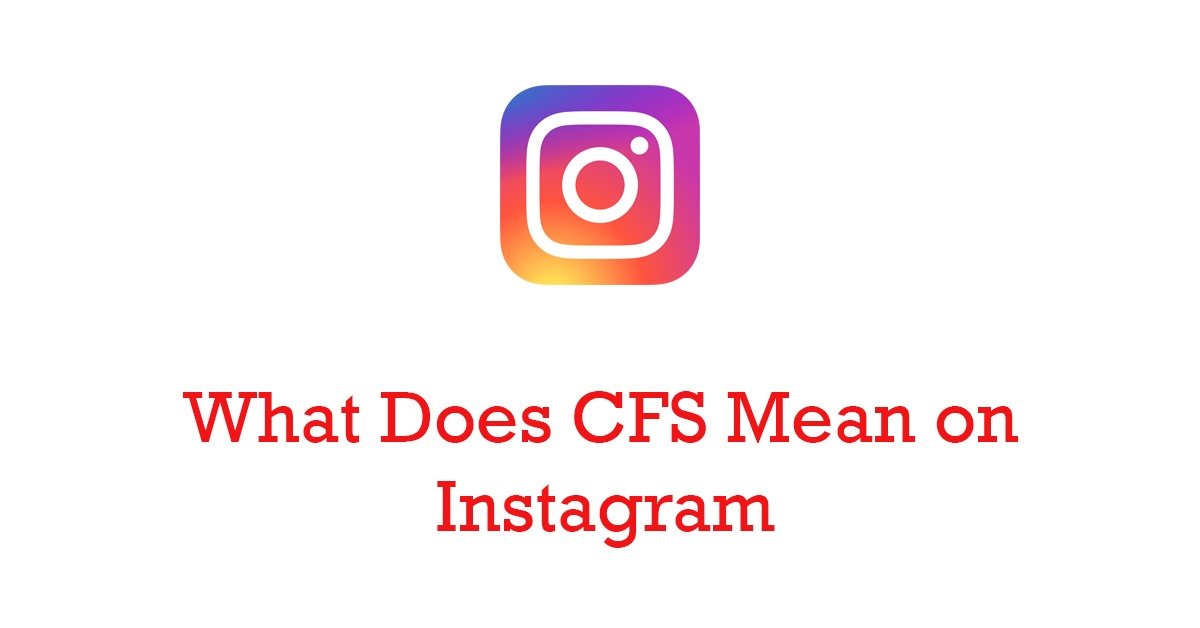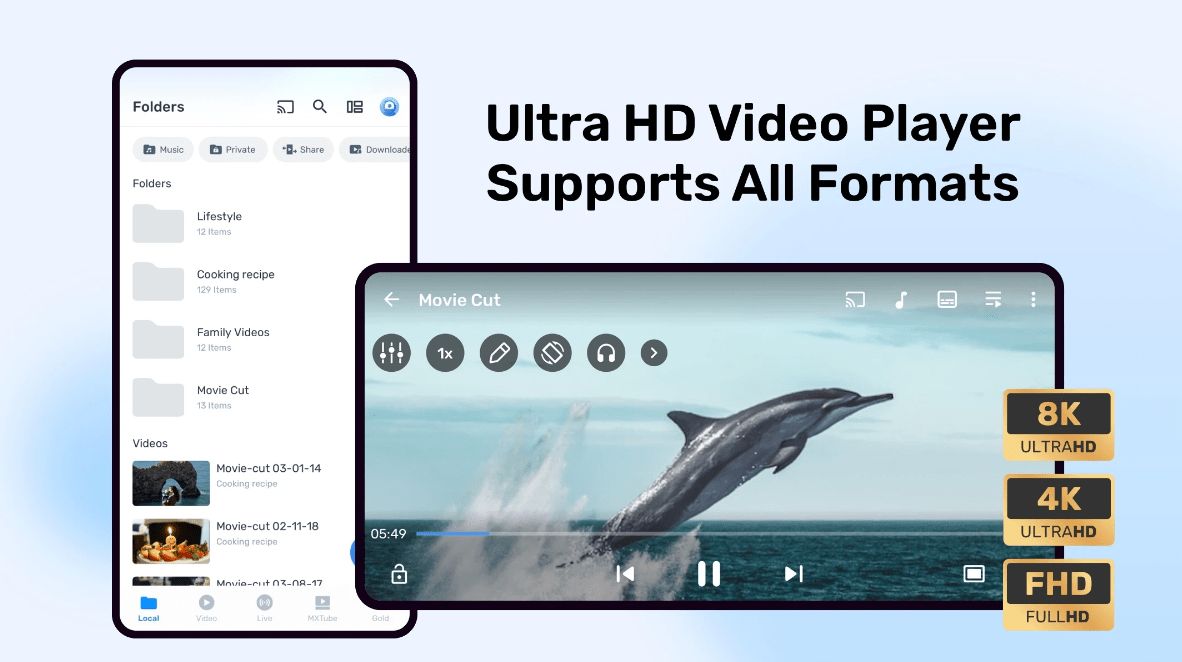Have you heard someone using CFS on Instagram and don’t know what does CFS mean on Instagram?
Or are you expanding your knowledge about the common acronyms used on Instagram and other social media platforms?
Well, you are at the right place, as this article will help you understand the meaning of CFS on Instagram and its possible uses on other social media websites.
What Does CFS Mean on Instagram?
CF is a common acronym for “Close Friends on Instagram,” The social media platform added this feature to the list in 2018. Through this feature, only selected members will be able to see your Instagram story. You can add members of your choice as CF so they can see your private post. Only those who will add to this list can see or share your posts.
This safety feature will prevent getting your events and stories in public so that you may not become a source of entertainment or embarrassment for others. To avoid this situation, you can add selected people to the list of viewers with whom you want to share your events.
CF is for those users who need clarification about their followers and cannot judge their stories and post. This feature allows you to remove and add followers according to your story settings. So this is an easy way to show your private post on social media.
Want to Know More about Instagram Acronyms? Read What Does NFS Mean on Instagram
Why did Instagram add CFS Feature?
Acronyms are abbreviations of different words, and people use them to save time or space. Instead of a phrase, they use the short form of words and tell their point of view to others in a light way. There are endless acronyms in everyday conversations in messages, emails, or social media comments.
You may also come across various acronyms or slang on Instagram, and these acronyms are endless on Instagram or other social media platforms. Its become a trend to use these short forms in their daily conversations. There are various acronyms on Instagram, but CFS is one of the most common and dominating among users.
This feature is for your safety, so you can enjoy your particular movement by sharing it with your friends. On Instagram, everyone will not be your friends. Many unknown people follow you. But some of the posts are only for some of them. thats why Instagram add this feature for you.
How to make a CFS on Instagram
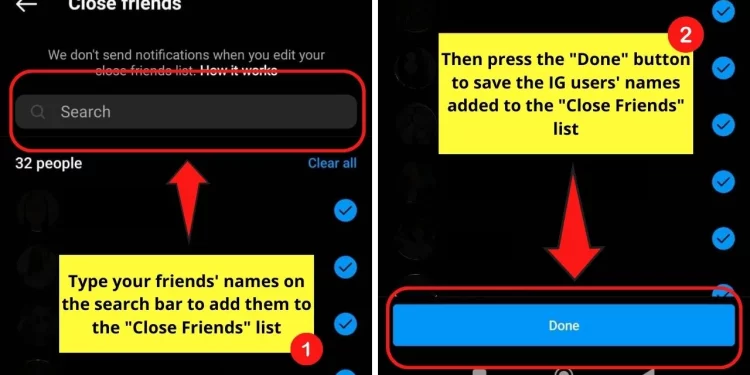
- First, open Instagram and click on the icon “Profile” at the bottom of the home page
- open the hamburger menu when you enter your home page. Here a menu will appear below the screen
- On this menu, a list of options will appear. Tap on it to activate
- Choose “Close Friends” from these options.
- If you don’t add any friends to this “Close Friends” list before, you will see a button “Get Started.”
- You can pick up the friends by ticking up the names of your Instagram friends you want to add to the list of “Close Friends.”
- Once you select the names, click “Create List,” and your list will activate.
- If you make a list of your “Close Friends,” you will not see the “Get Started ” button.
- Instead of this, you can see a list of names on the top of your search bar you ticked as close friends.
- If you want to add more friends to this list, write their name in the search bar, tap the “Done” button, and go back to the page where you can add your stories, etc.
Creating a Story Using the Close Friends List on Instagram
If you want to create a story with your Instagram friends, then follow these simple steps:
- After installing the Instagram app on your phone, go to the upright screen and click the “+” button, and a menu will appear after this
- In this menu, select the “story” option, and a page will appear on the screen of “Create a Story.”
- On this page, you can upload any video and photo from your phone gallery, record a video, or capture an image from a “Camera.”
- Adding stickers and music can make these images or videos more attractive.
- When you complete making an Instagram story, go to the bottom part of this page and tap the “Close Friends” button.
- You can easily find this button as there is a green star beside its name
- Once you press this option, your story will automatically post on your Instagram
How does Instagram suggest Close Friends?
While creating a list of close friends, you will see an option “Suggested,” This list is from Instagram to give you an idea of who you can create your CFS. However, Instagram makes these suggestions by seeing the interaction with others in this app.
How can you know whether you’re on someone’s Instagram CFS?
If someone adds you to the Close Friends Story list, the ring surrounding their story will become green for you, and when you open the story, you can see a labeled green bar of “Close Friends.” but if you do not add in the list of CFS of others, then you may not be able to tell that you add or not in their list.
Can you remove yourself from others’ Instagram CFS?
It is impossible to remove yourself from another’s list of close friends. Instagram doesn’t let you do this. However, blocking or unfollowing them is the only way to get out of the other’s close friend list. If you cannot do this, then only click and hold on to the story and tap on the option of the “Mute story” button. Through this, you can stop the stories from that particular person in the future.
Can you go LIVE on Instagram on CFS?
The CFS feature will not support going live with your friends, but it does not matter much. As Instagram constantly update feature for their users, they may bring out this service in the future.
Will Instagram notify your friends when you post on CFS?
When it comes to notifying their user, there is no difference between a regular Instagram story and a CFS story. It will add to the top of your bar on your home page, but for CFS, you will see a green ring around them.
Does Instagram notify you when you edit the CFS list?
No, Instagram will not notify you when you rearrange the list of your close friends. It is an optional activity for you, and you can make all the changes according to tou your choice. Even you can remove any fellow from this list without notifying Instagram.
Final Words
As we discuss, CF stands for “Close Friend” and is an exclusive feature on Instagram. It is a great security feature on this social media app, as you can hide your posts from getting public. This feature will only allow you to see your post to the specific users who add to your list of close friends, and others will not be able to see your stories. So, make a list and share your movement with your close fellows.